Access your Invoices
An invoice is created for each reservation or subscription renewal. With the correct permissions, a Mission Control user can view all invoices as well as bulk process refunds & balances.
Instructions- In Service View, locate "Invoices" in the navigation menu.
- Here you will see a full list of all invoices for this service. You can use the filters at the top to filter by “Customer”, “Status” or “Late Payment.”
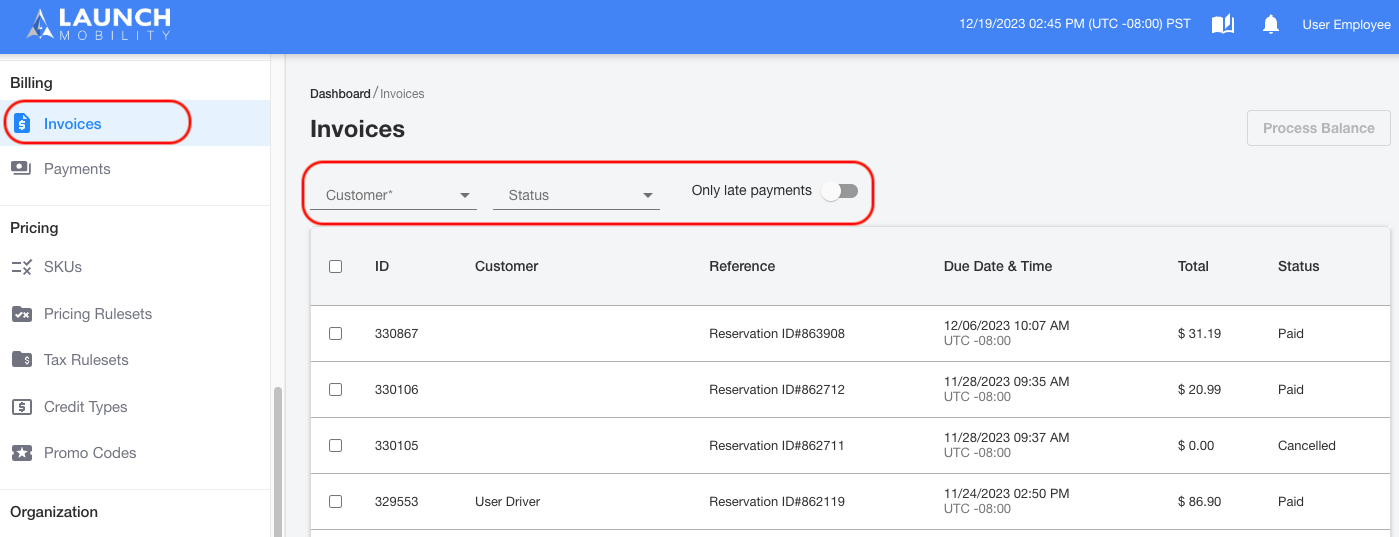
- By selecting the checkboxes on the left, you can choose multiple invoices and then select "Process Balance", which will charge any outstanding balance to the credit card associated with the account.
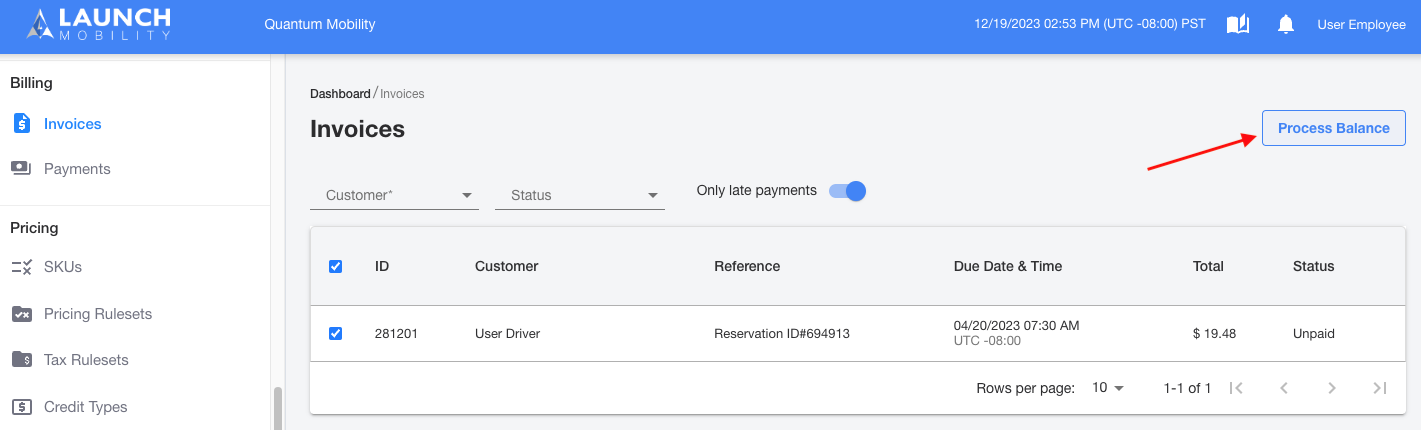
Note: Any credits available in the user's account will be utilized before charging the card.
-1.png?width=200&height=51&name=LM_NuBlu_Horiz_Hi%20(1)-1.png)