Account Level Credits vs Invoice Level Credits
Account Level Credits (user credits): applied by Admin or Service Rep
How it works:
- When a customer has a positive balance under user credits then those credits applied before the payment card is charged. In order to access the “User Credits” table, go to a customer’s page. From there, you can add or revoke credits.
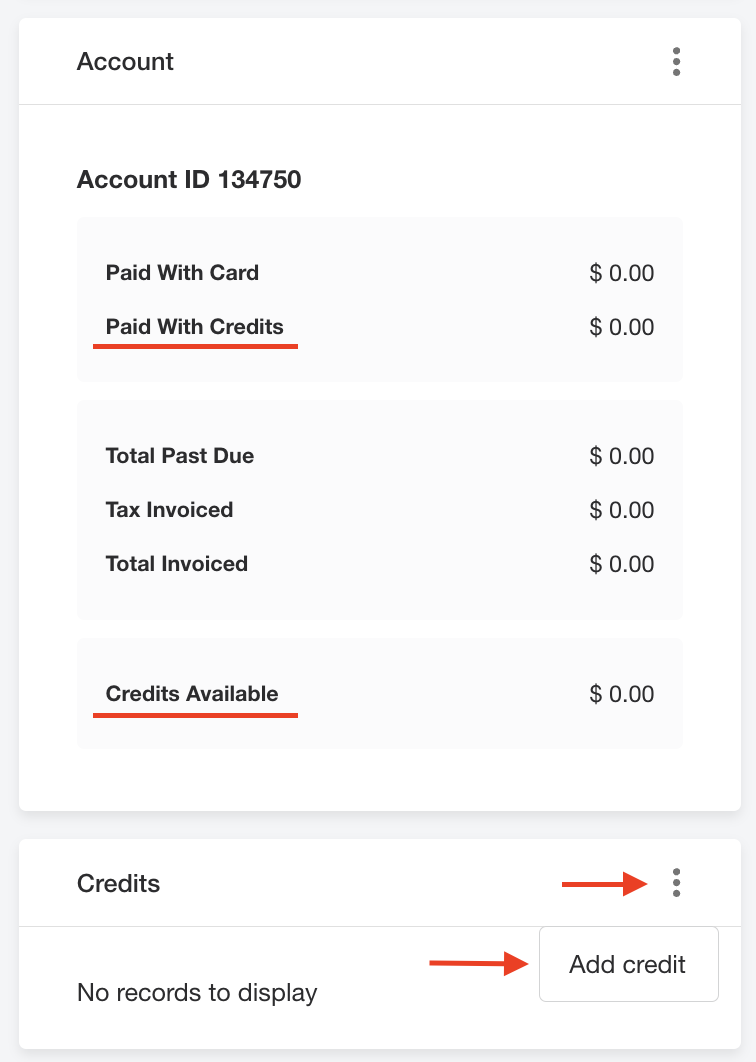
- In order to have it set up so it’s recognized by the account level credits, you need create SKU which applied under Goodwill Account Credit. Please refer to the Instructions: How to Add a SKU Mission Control
Invoice Level Credits: This can be applied manually within the invoice. The instructions on how to find individual invoices: How to Access Invoices*.
To apply a credit to a specific invoice, start by opening the invoice and selecting 'invoice preview'.
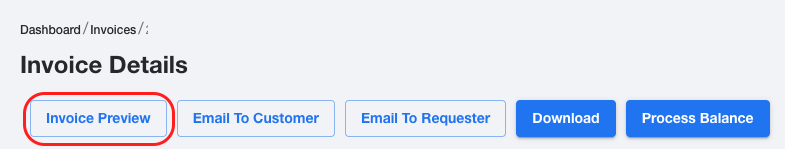
Within the invoice details, two options are available: 'Add credit' and 'Add new item'. It's important to diferentiate between these choices—'Add credit' refunds money to the customer, while 'Add new item' charges the customer.
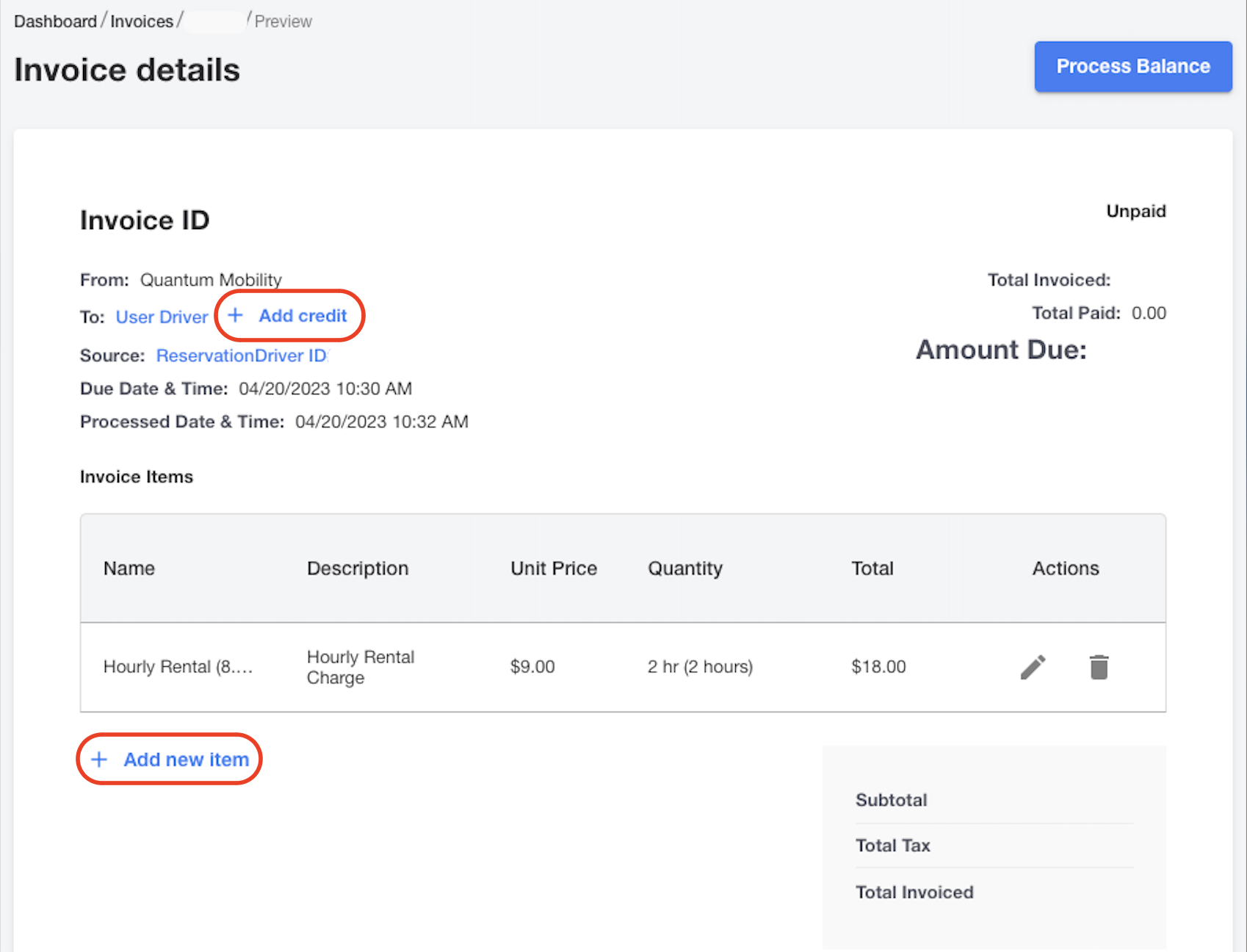
Opting for 'Add credit' prompts a new window to appear. In this window, you can choose a preexisting SKU (refer to the 'Create a SKU' guide for information on SKU creation), specify the value, and add a description for the credit.
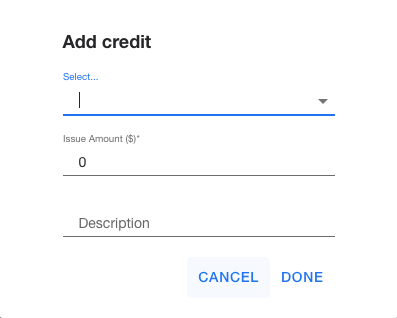
-1.png?width=200&height=51&name=LM_NuBlu_Horiz_Hi%20(1)-1.png)