Cancel a Car Share Reservation
This article will walk you through the simple steps to cancel a reservation. For information on how to create a reservation, please see How to Create a Car Share Reservation.
Instructions- In Service View, select Reservations in the navigation menu.
- Search the reservation you want to cancel. You can filter your query search by Reservation ID, customer name, vehicle name, service group, the status of the reservation, reservation dates etc.
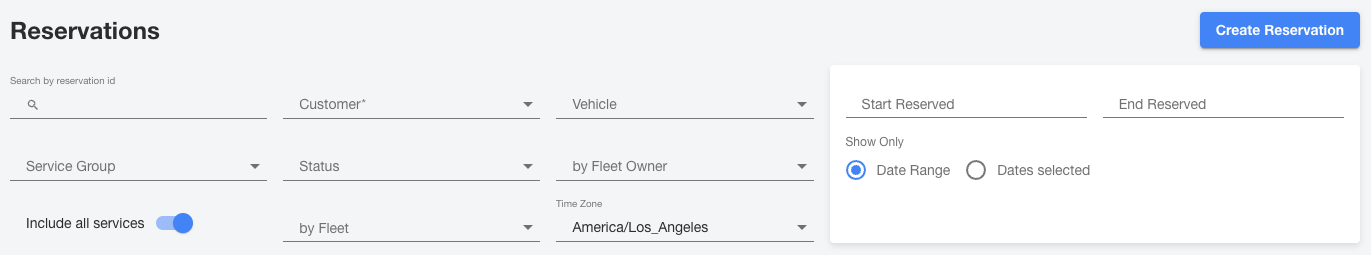
- Select the reservation you want to cancel and select “Cancel Reservation“.
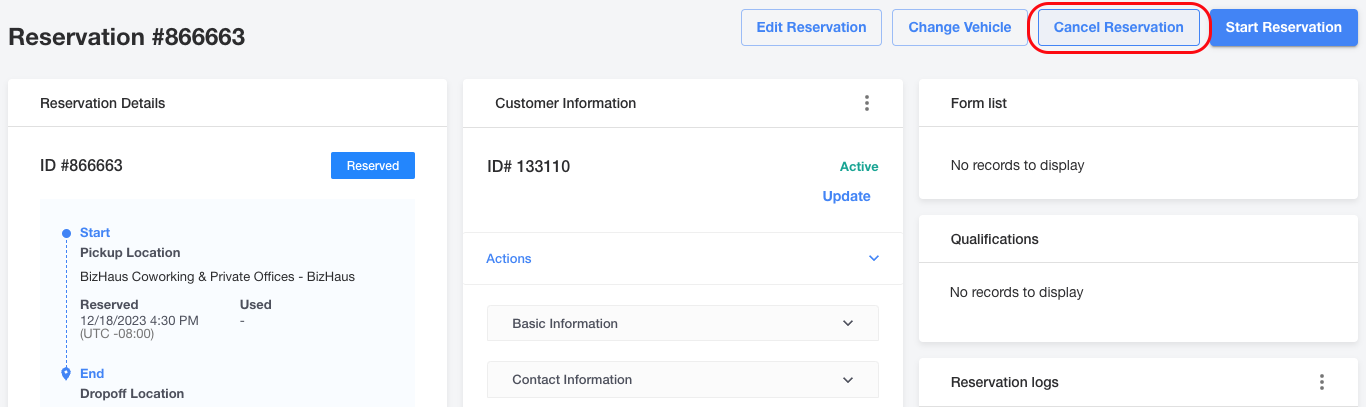
- You will be asked to confirm the cancellation. You have the option of canceling without applying a charge to the customer.
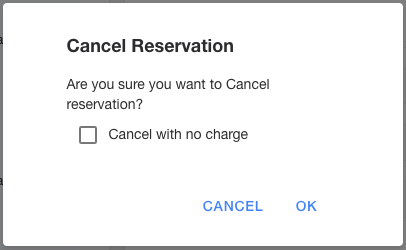
Note: Your service may apply cancellation fees and minimum payments or other charges may apply to this reservation. Electing to cancel without a charge may refund any payment authorizations that are being held from the customer.
- You will notice the status of your reservation's status has changed.
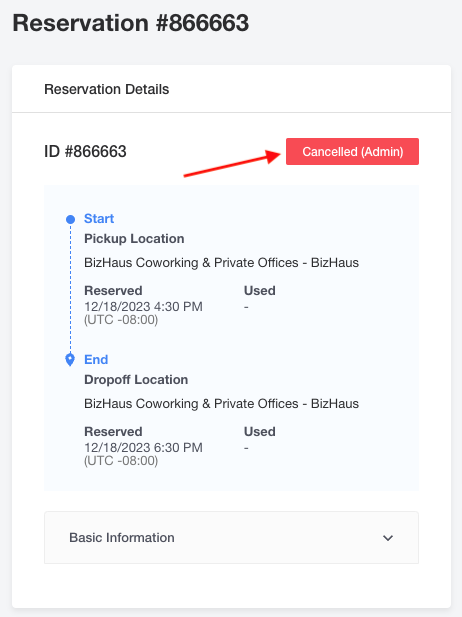
-1.png?width=200&height=51&name=LM_NuBlu_Horiz_Hi%20(1)-1.png)