Create a Pricing Ruleset
Pricing rules apply across all reservations during a specified time. You can set up recurring revenue or fees in the top chart, and promotions or credits on the bottom. All rules listed here will be applied automatically to any associated vehicles.
Ensure that you have not created any duplicate or conflicting rules to prevent any unwanted double charges.
Instructions- In service view, under the pricing section, click the “Pricing Ruleset“ in the navigation menu.
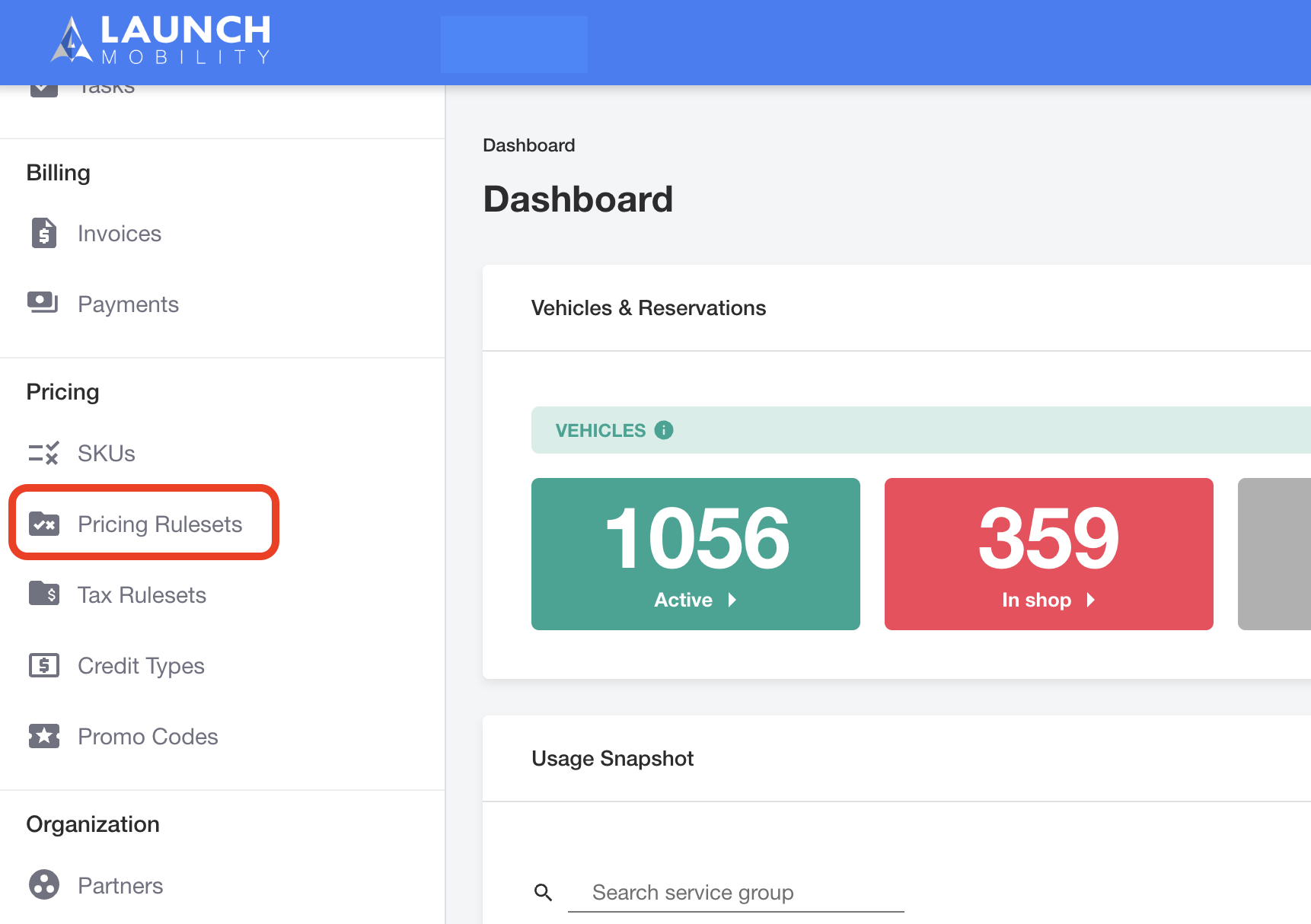
- Click the “Create Ruleset” button.
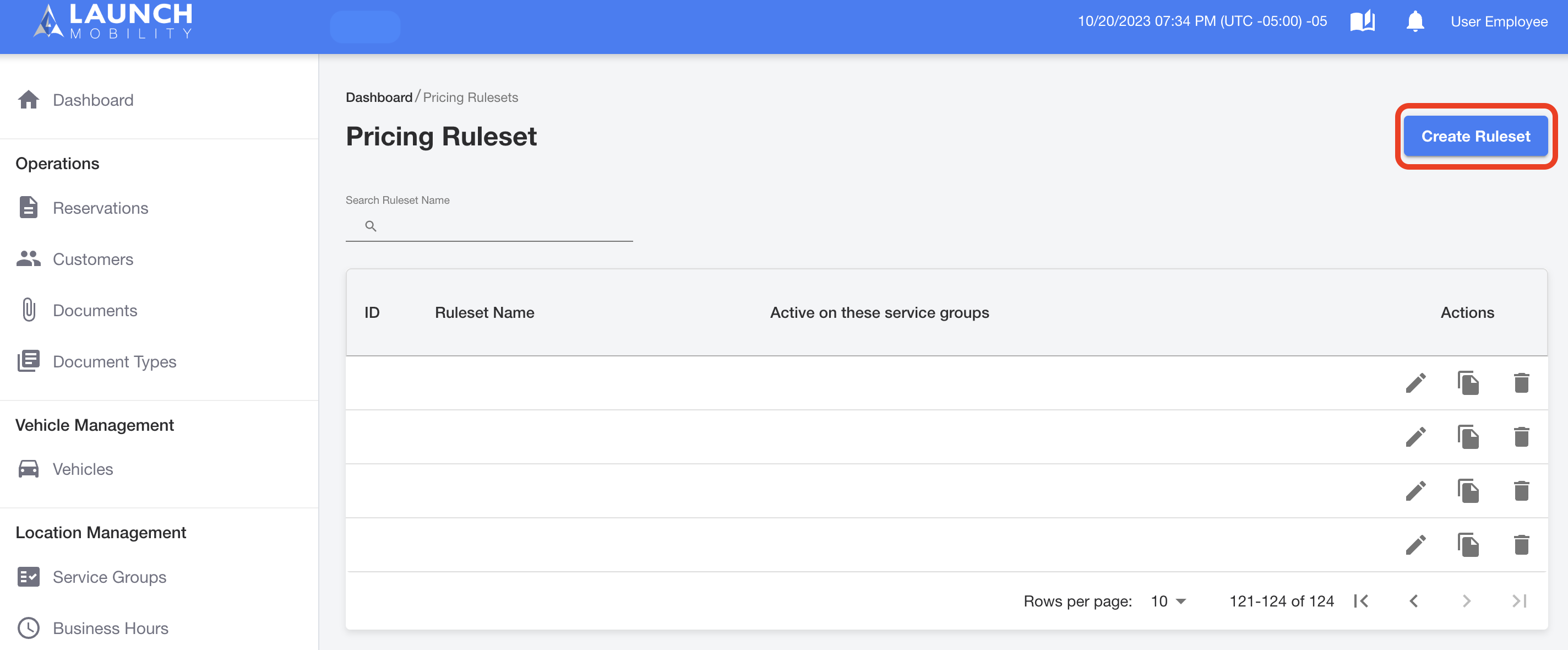
- Enter a name to create a ruleset and then click “Add Rule“.
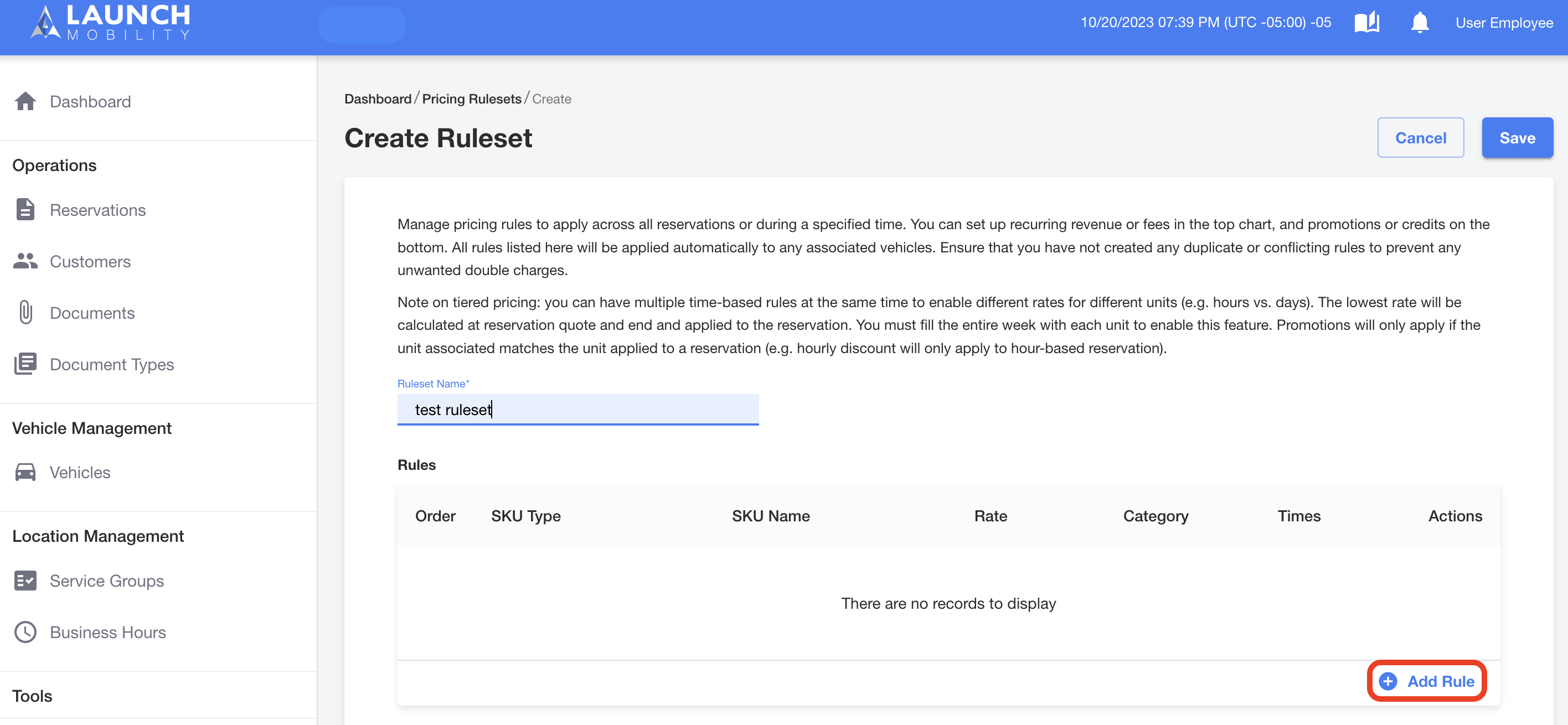
- Select the type of rule to create from the droplist.
Note: please refer to the “info” table at the bottom of this document to understand what type of pricing ruleset applies best to each particular case.
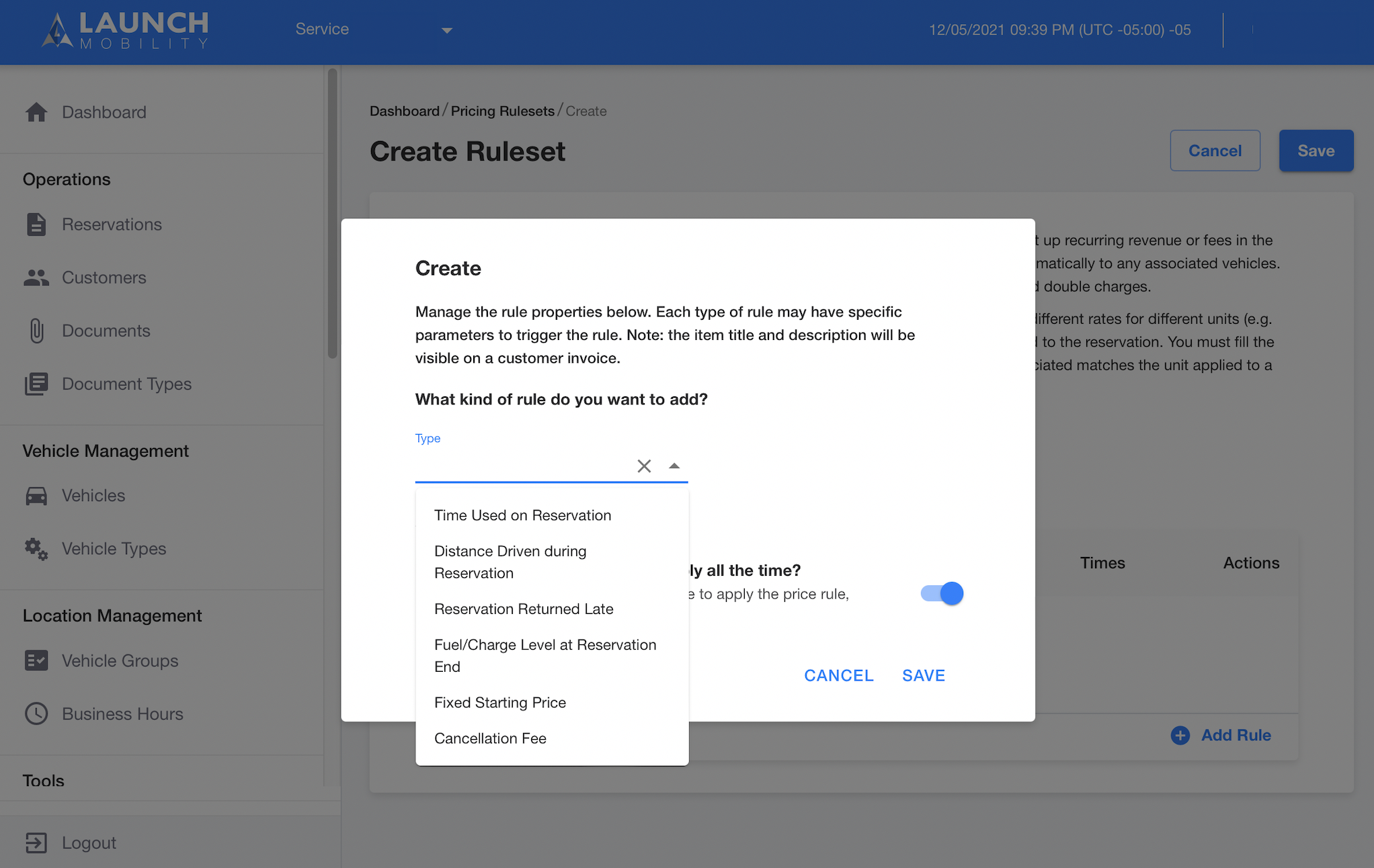
- After selecting the rule, select an item (SKU) from the droplist.
Note: if the item is not on the list, check the following link to add a new SKU How to add a SKU.
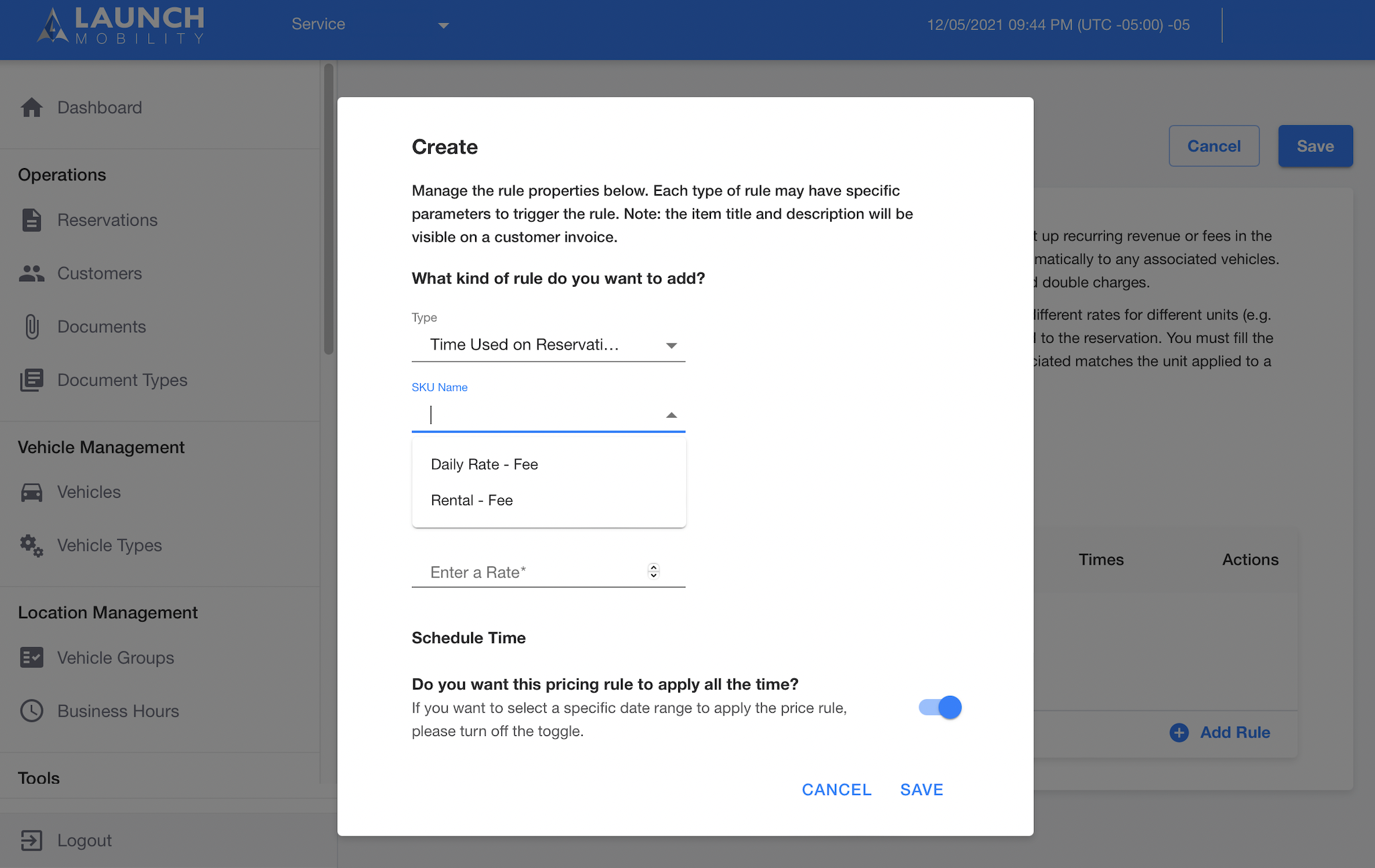
- After selecting the SKU, select the rate to apply in this specific pricing ruleset.
Note: Depending on the SKU selected, the ratio will be automatically populated (in this example the rate will be applied per hour).
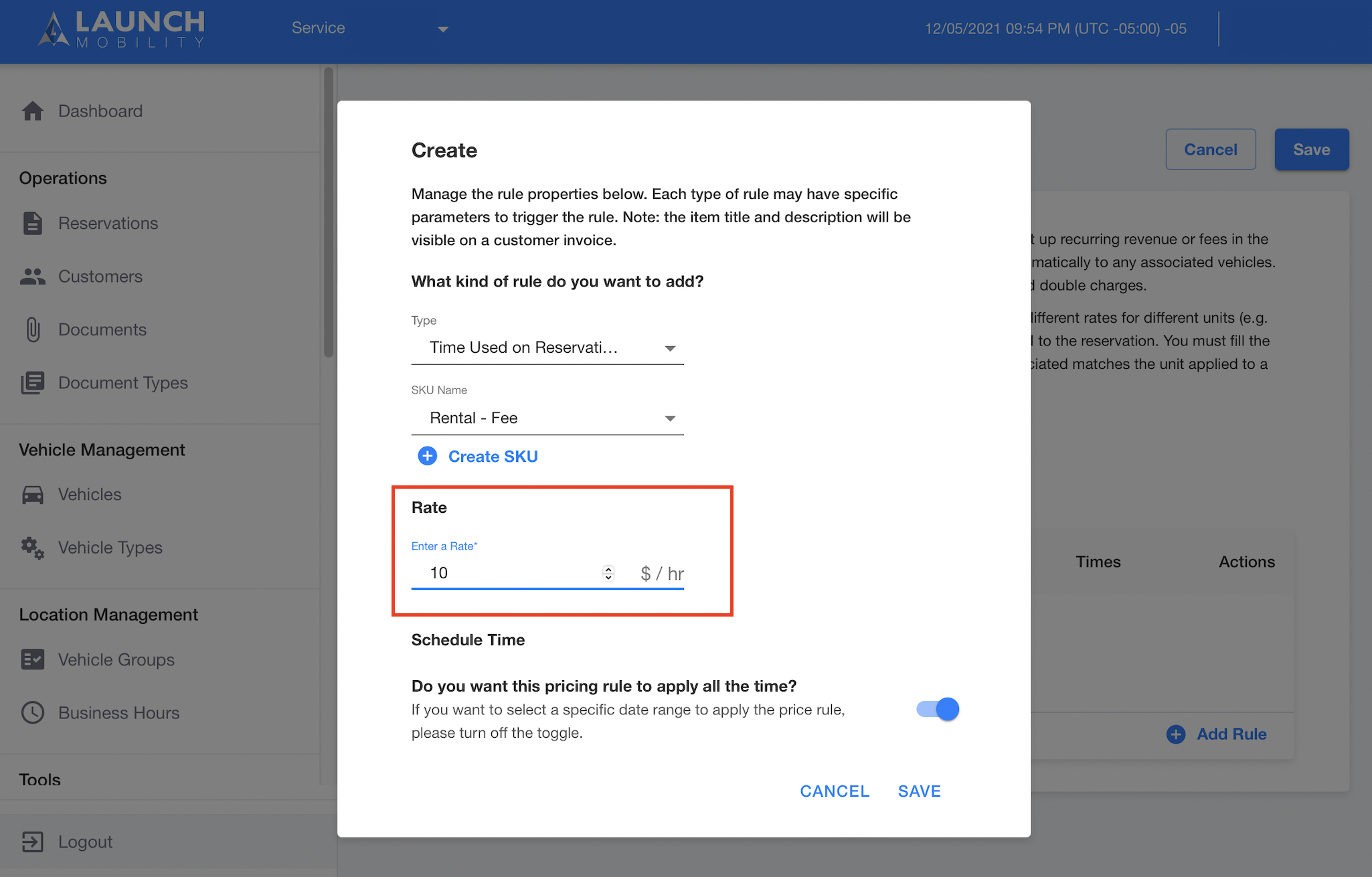
- Schedule the time for the pricing ruleset being applied or click the switch if it needs to be applied all the time.
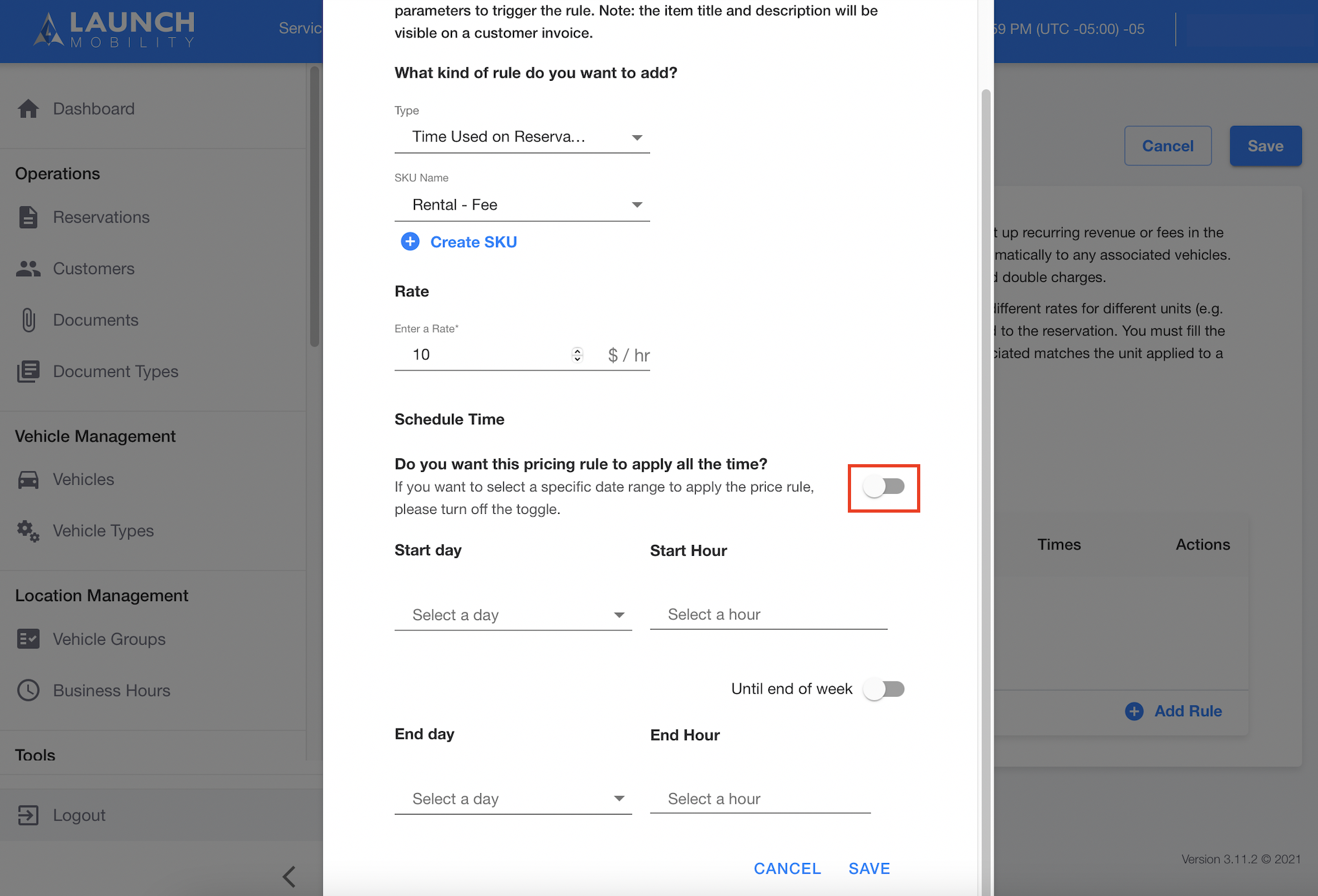
If you schedule a price change for a future date the price change will take effect for all reservations that are booked on or after the date of the price change regardless of what date range they’re booked. There could be reservations that were previously booked for a date range after the price change that will still honor the historical pricing rulesets.
8. Click the “Save” button.
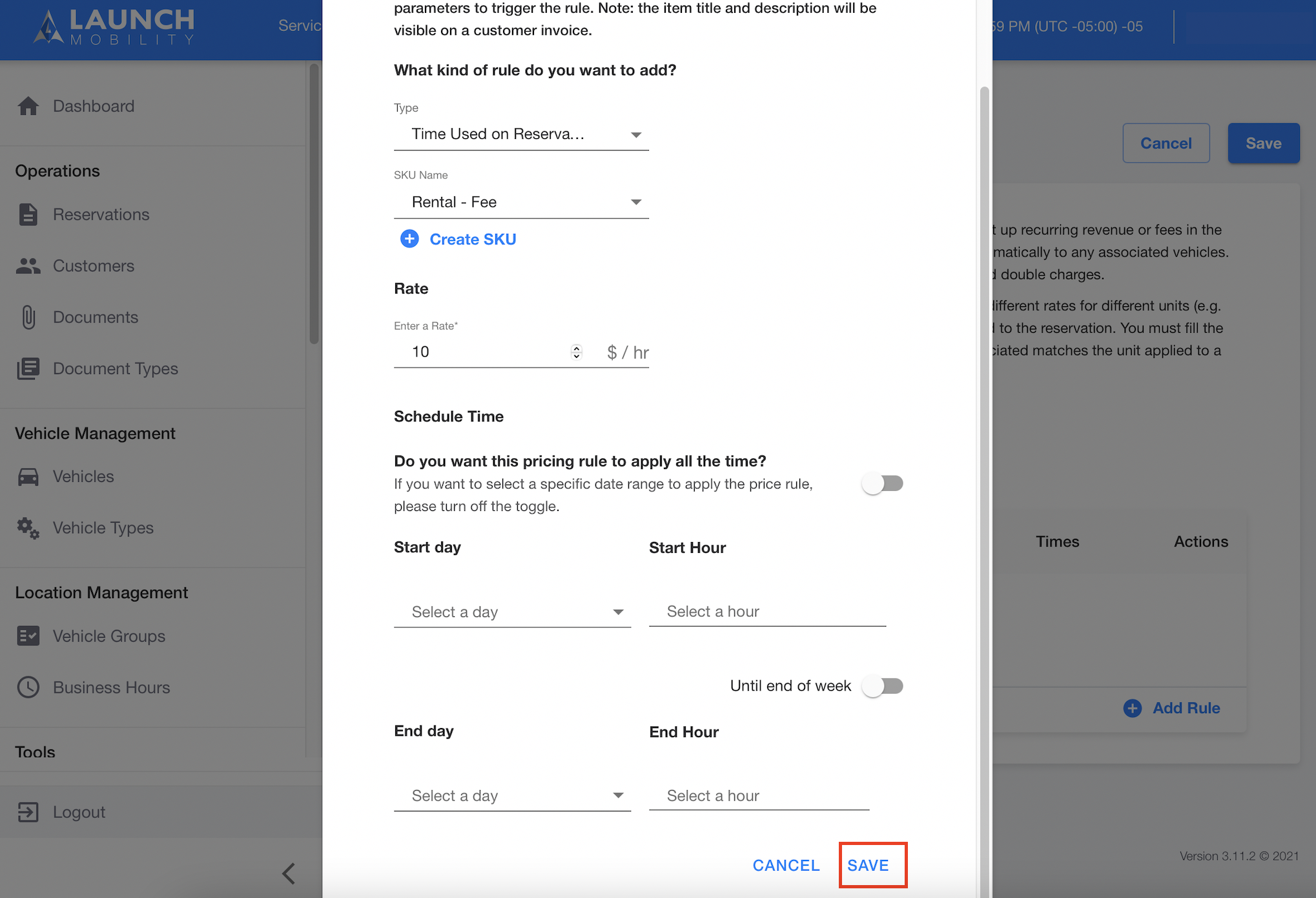
9. Check that all the information of the rule created is correct and click the “Save” button.
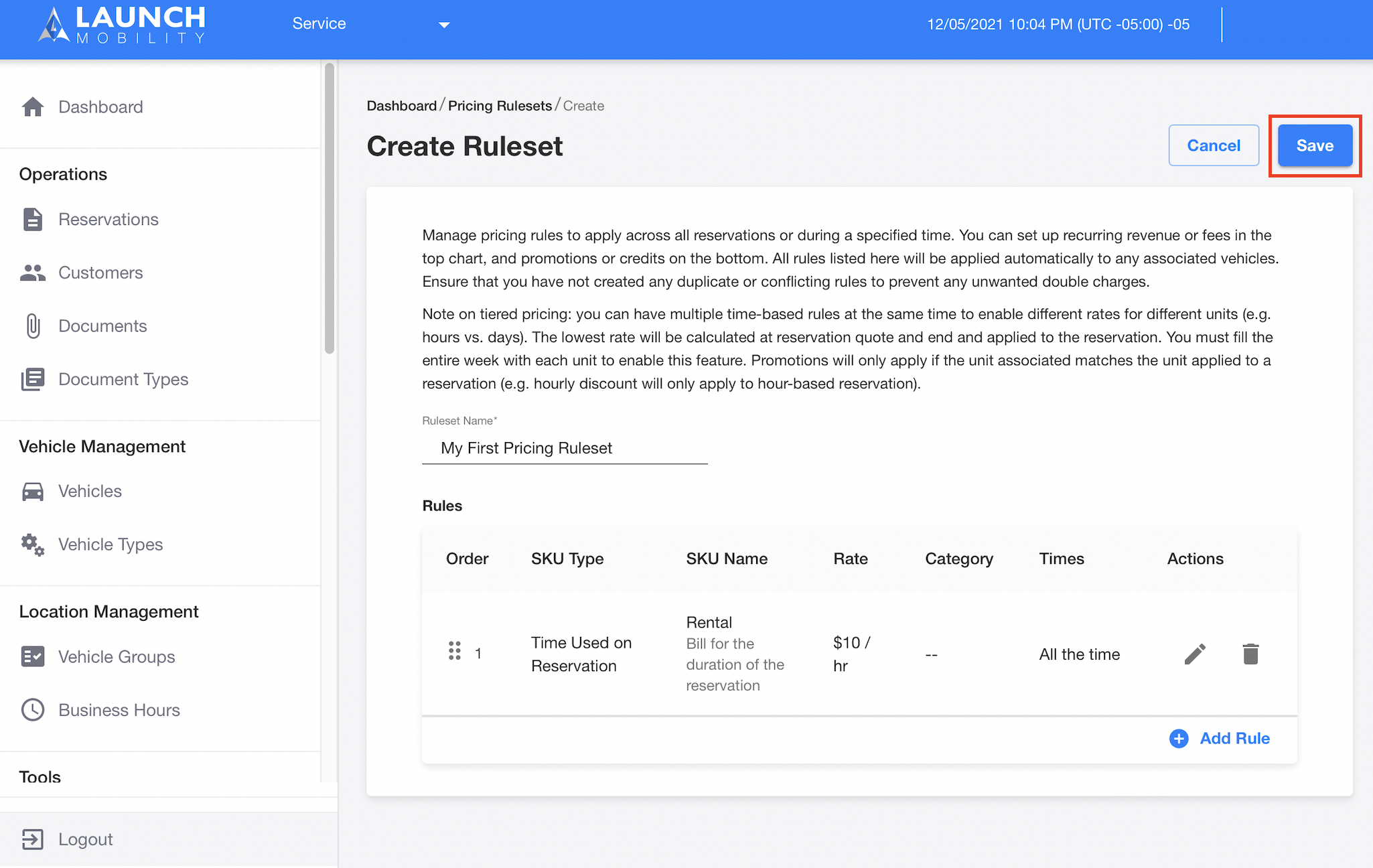
Different Types of Pricing Rules
Time Used on Reservation: The amount of time for which a customer is billed. Example: the amount of time from reservation start to reservation end or the amount of time used (check in to check out).
Distance Driven During Reservation: A customer is paying for the distance driven behind the wheel, this can be in either miles or kilometers.
Reservation Returned Late: A customer is paying a late return fee. This could be a fixed rate or an hourly charge after a grace period.
Fuel/Charge Level at Reservation End: A customer is paying a fee for returning a vehicle with a low fuel level. This could be applied automatically or ad-hoc.
Reservation Ended Outside Primary Zone: A customer is paying a fee for ending the reservation outside the designated zone.
Fixed Starting Price: A customer is paying a fixed amount in order to start the reservation. It could be set up to any amount.
Cancellation Fee: A customer is paying a fee for canceling the reservation after a certain amount of time from booking a vehicle.
Fixed Amount (vehicle): a customer is paying an ad-hoc fee (Example: violation of terms).
-1.png?width=200&height=51&name=LM_NuBlu_Horiz_Hi%20(1)-1.png)