Create and Use a Promo Code
Promo codes are used to add promotional credit to a user’s account. When a user is checking out they can input their “promo” code to receive a discount. Promotional credits are used always used first followed by the user’s default payment method.
Creating a Promo Code:- In Service View, select select “Promo Codes" from the navigation menu.
- To create a new Promo Code, select “Create Promo Code" in the top right corner.
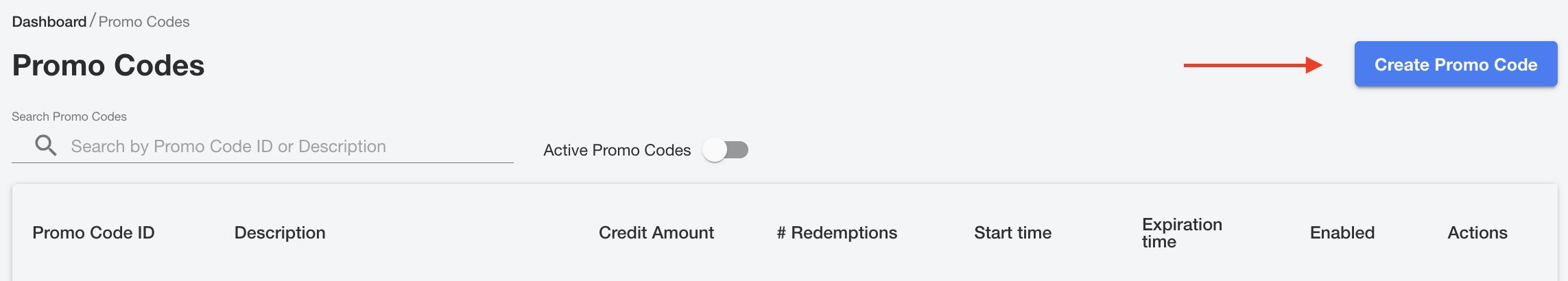
3. Select a Credit Type from the dropdown and tap "Next" to continue.
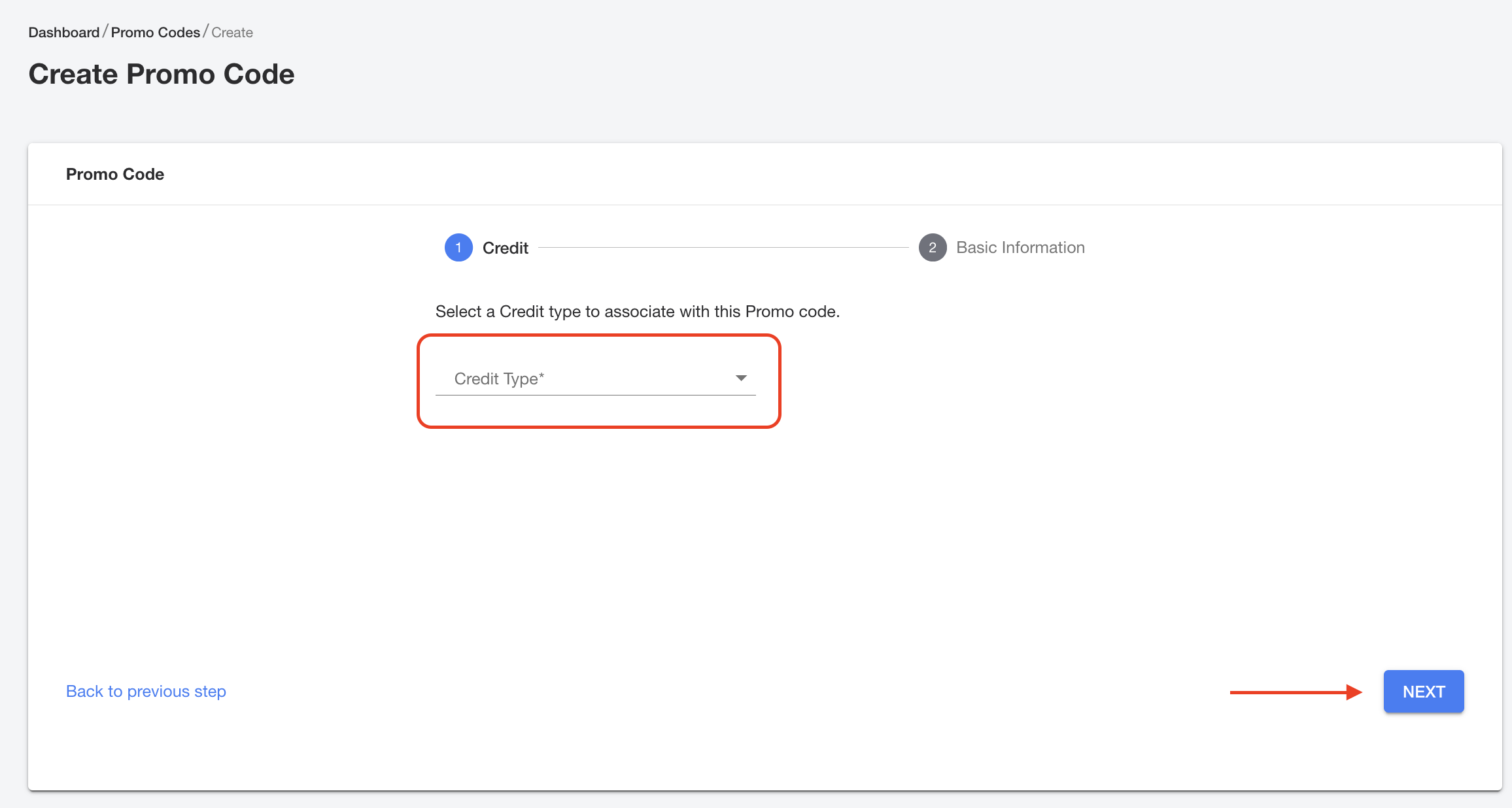
Note: Additional Credit types can be added by creating a new Expense SKU__. Refer to How to add a SKU for more information.
4. Enter information into all required fields, enable or disable the promo, and then "Save and Exit".
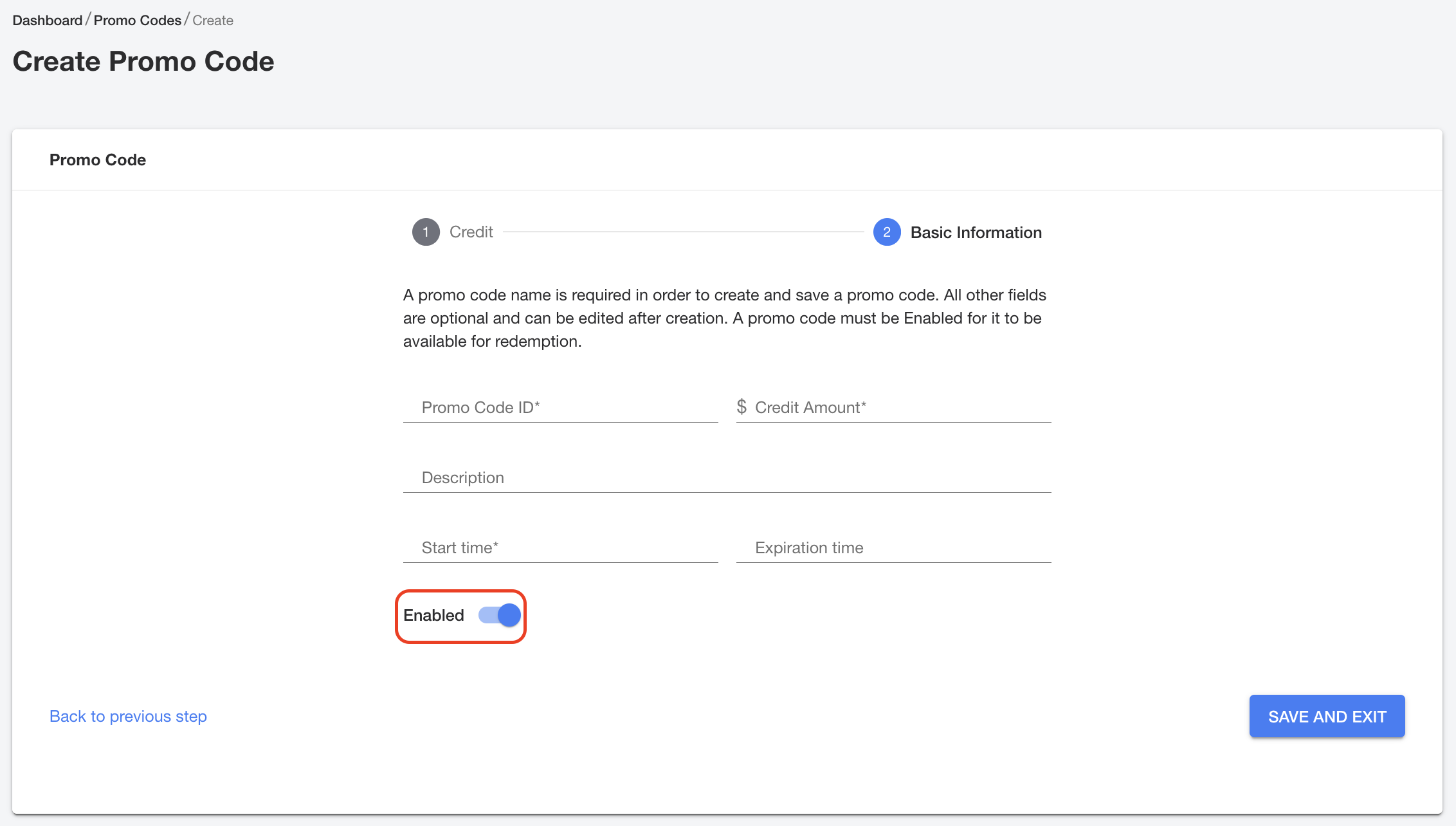
Promo Code ID (required): Minimum length of 5 characters, maximum of 20 characters. Not case sensitive. Only alphanumeric values allowed, no spaces or special characters.
Promo Code Credit Amount (required): A dollar amount of credit that is added to the driver’s account.
Description (optional): Internal description of promo code.
Promo Start Time (required): Date users can begin to use the code once it’s “enabled.”
Promo Expiration Time (required): Date when users can no longer use the code to add promotional credit to their account.
Enabled/Disabled (required): Toggle to activate and deactivate a promo code.
5. Instruct your drivers to add the promotional code to their wallet (in app). A promo code can only be used once per user.
-1.png?width=200&height=51&name=LM_NuBlu_Horiz_Hi%20(1)-1.png)