Geotab Troubleshooting Guide
In this article we’ll be reviewing different diagnostic scenarios you may come across when working on a vehicle with Geotab hardware installed.
Here is some supplemental documentation in regards to diagnosing a GO device.
- What do the three lights on indicate on a GO device: https://community.geotab.com/s/article/What-do-the-3-lights-indicate-on-a-GO-device?language=en_US
Diagnostic Flow Clock for GO Devices
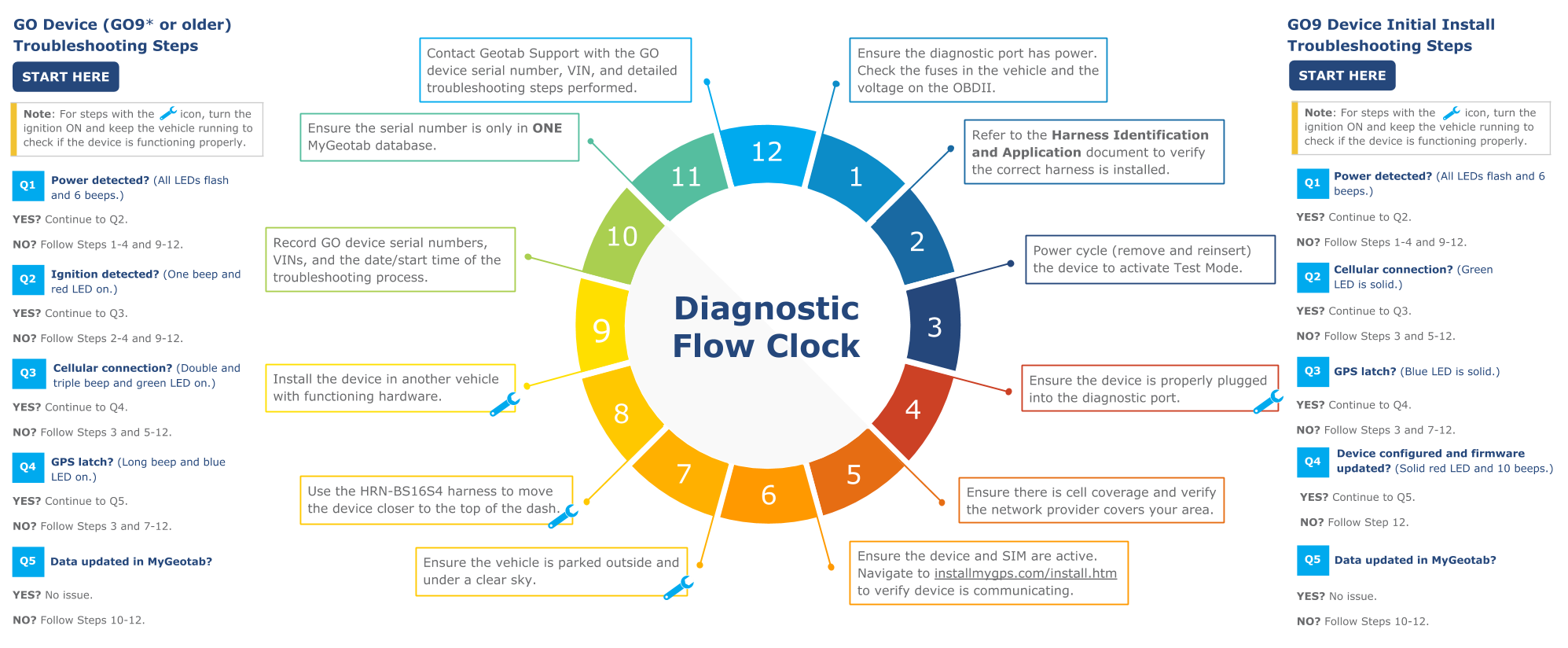
Additional Troubleshooting Information
During the diagnostic process, it’s always recommended to double check that the Go9 device serial number in MyGeotab matches the Broker ID in Mission Control. To do this, perform the following procedure:
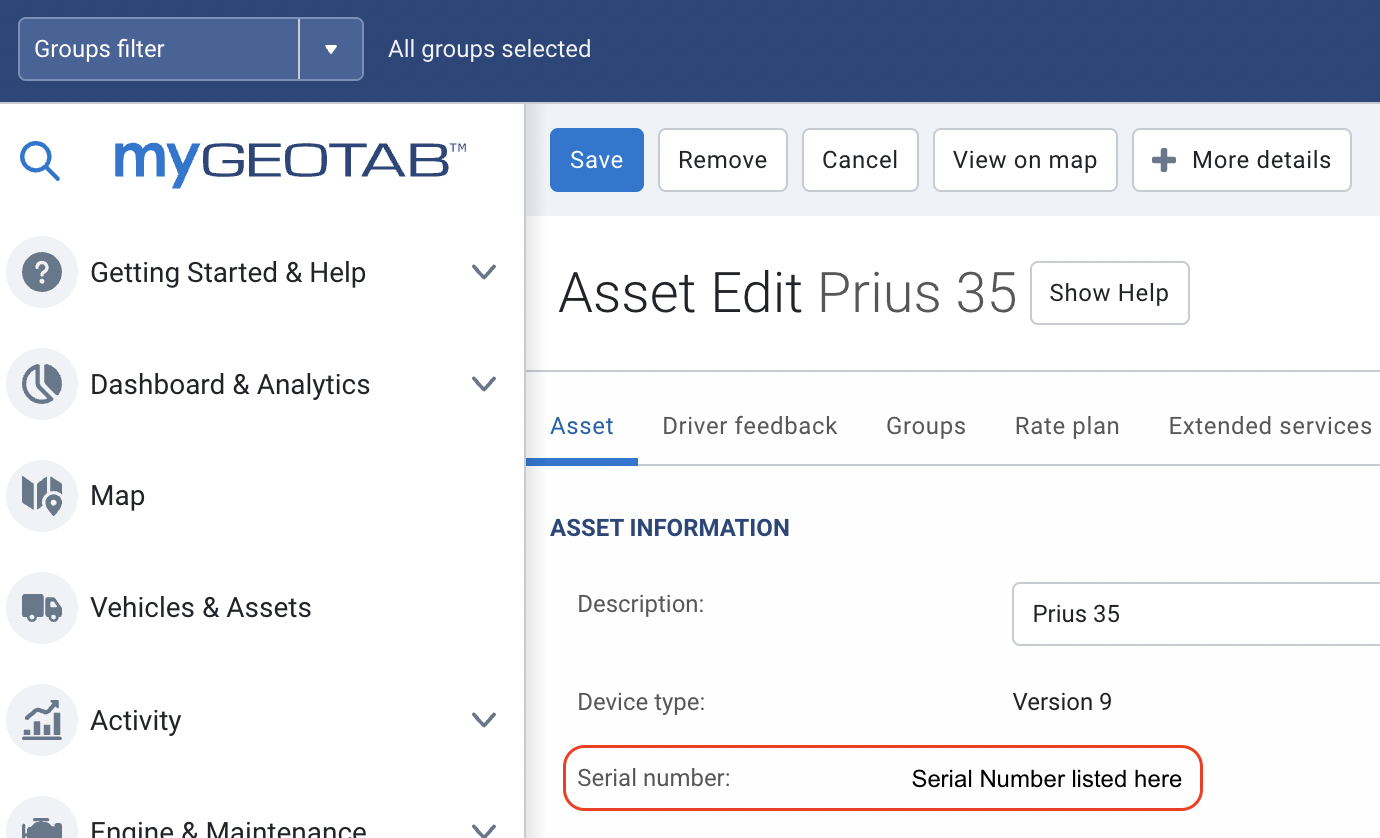
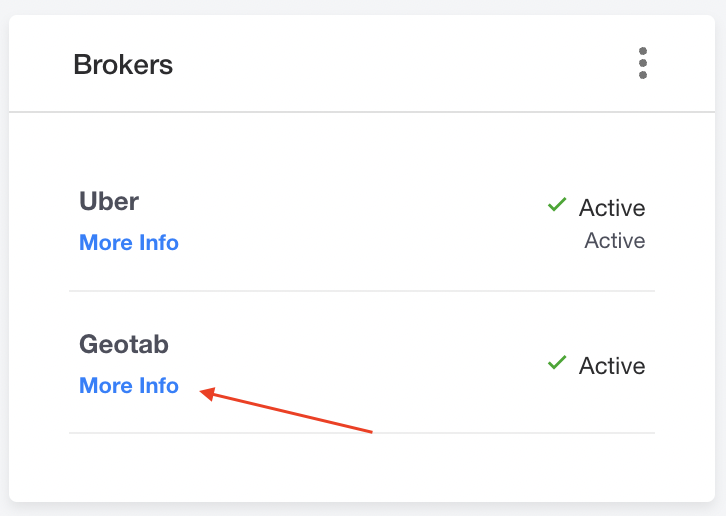
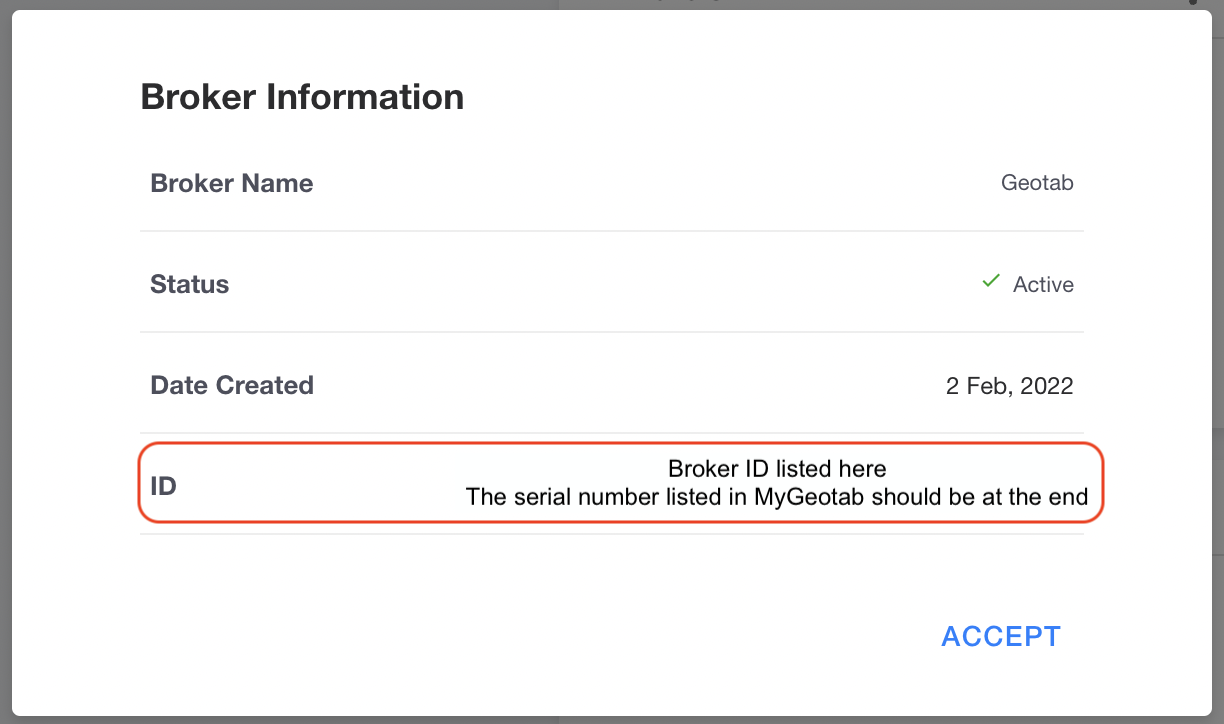
-1.png?width=200&height=51&name=LM_NuBlu_Horiz_Hi%20(1)-1.png)