How to Add Service Group Images
A service group profile image is the image that will represent the vehicles within the service group. For example, if the service group is for SUVs then it’s recommended to have a sample generic image for a vehicle of that type.
Instructions
- Select the service where the service group is located.
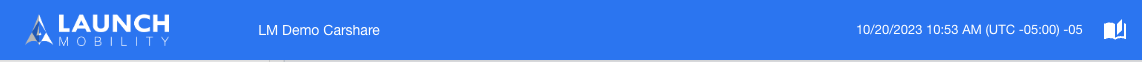
- Select Service Groups in the navigation menu.
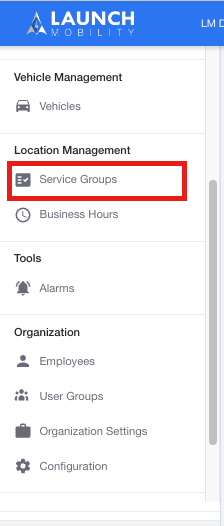
- Select the specific entry to which the service group image will be uploaded to:
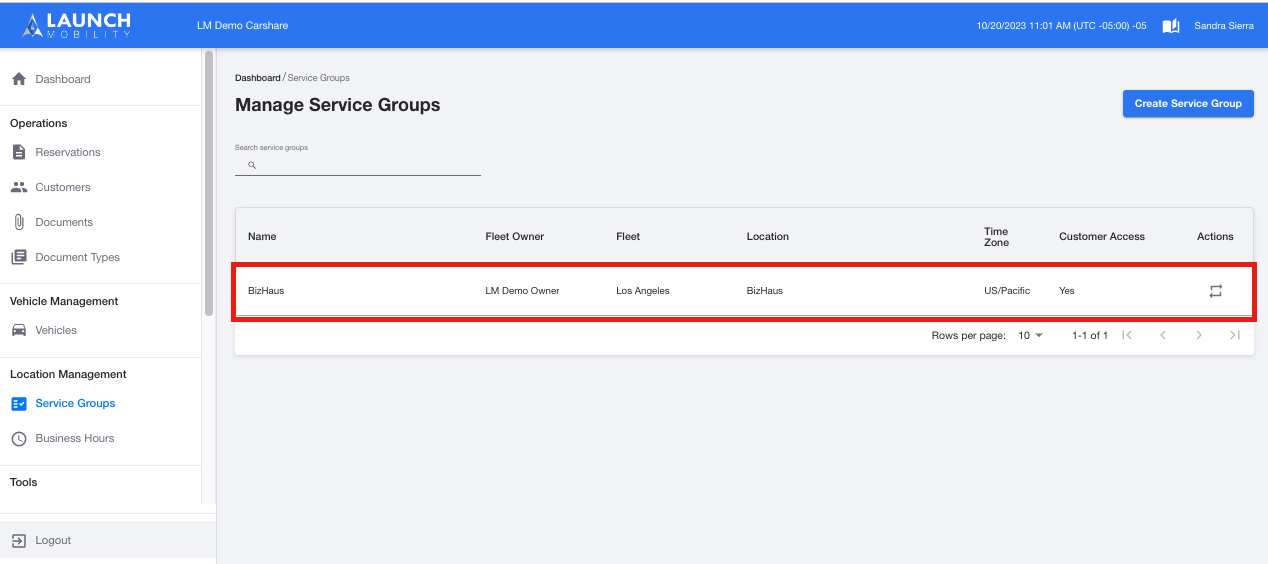
- Within the service group details, press the “Upload” button and select a file from your computer for submission:
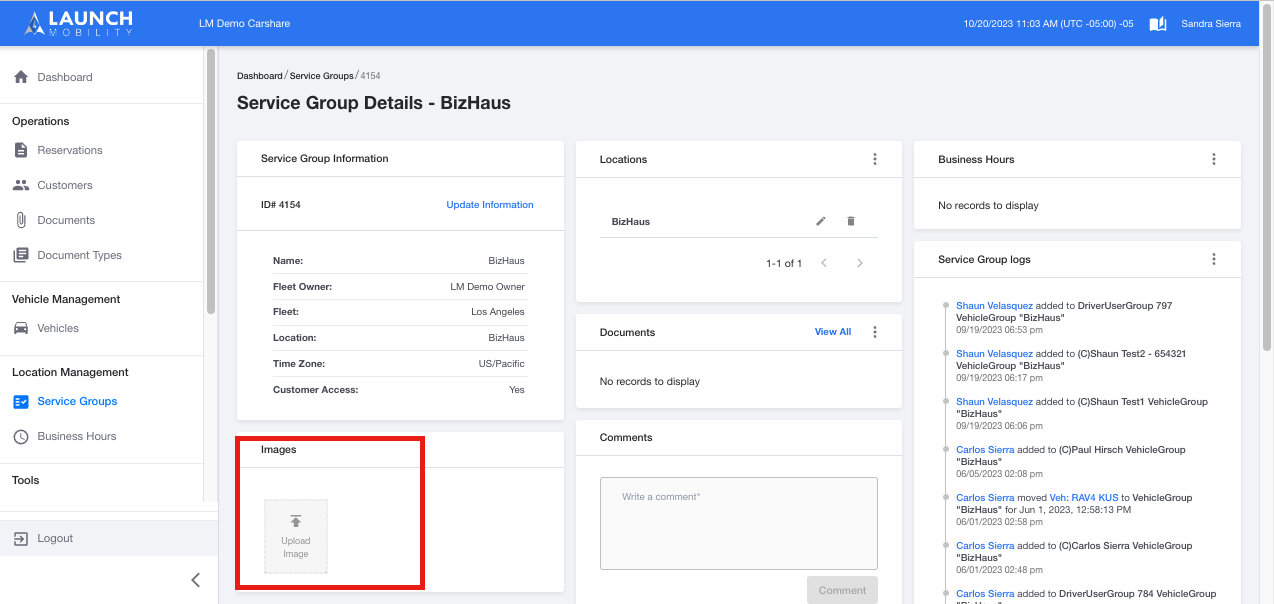
- The image will be uploaded and associated with the service group. If there were no images previously assigned to the service group then this first image will become the “default profile” image.
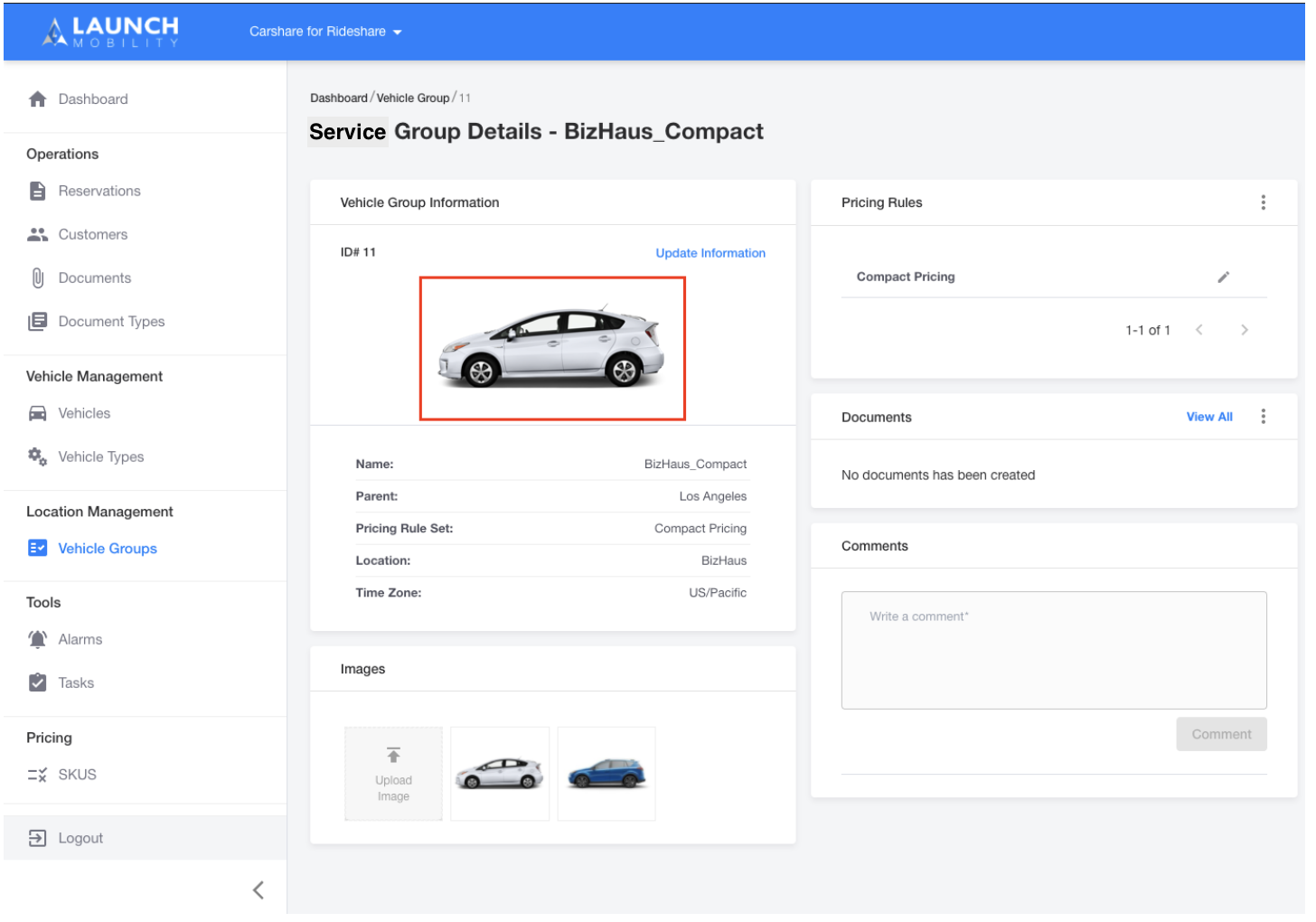
- Once the upload has been completed, the new image will be visible in the service group details.
- Repeat the process if multiple images are needed. To change the default profile images see the steps below.
Deleting a Service Group Image
- From within the service group details page, select the image to be removed. Then, from within the “Images” menu, select “Delete.”
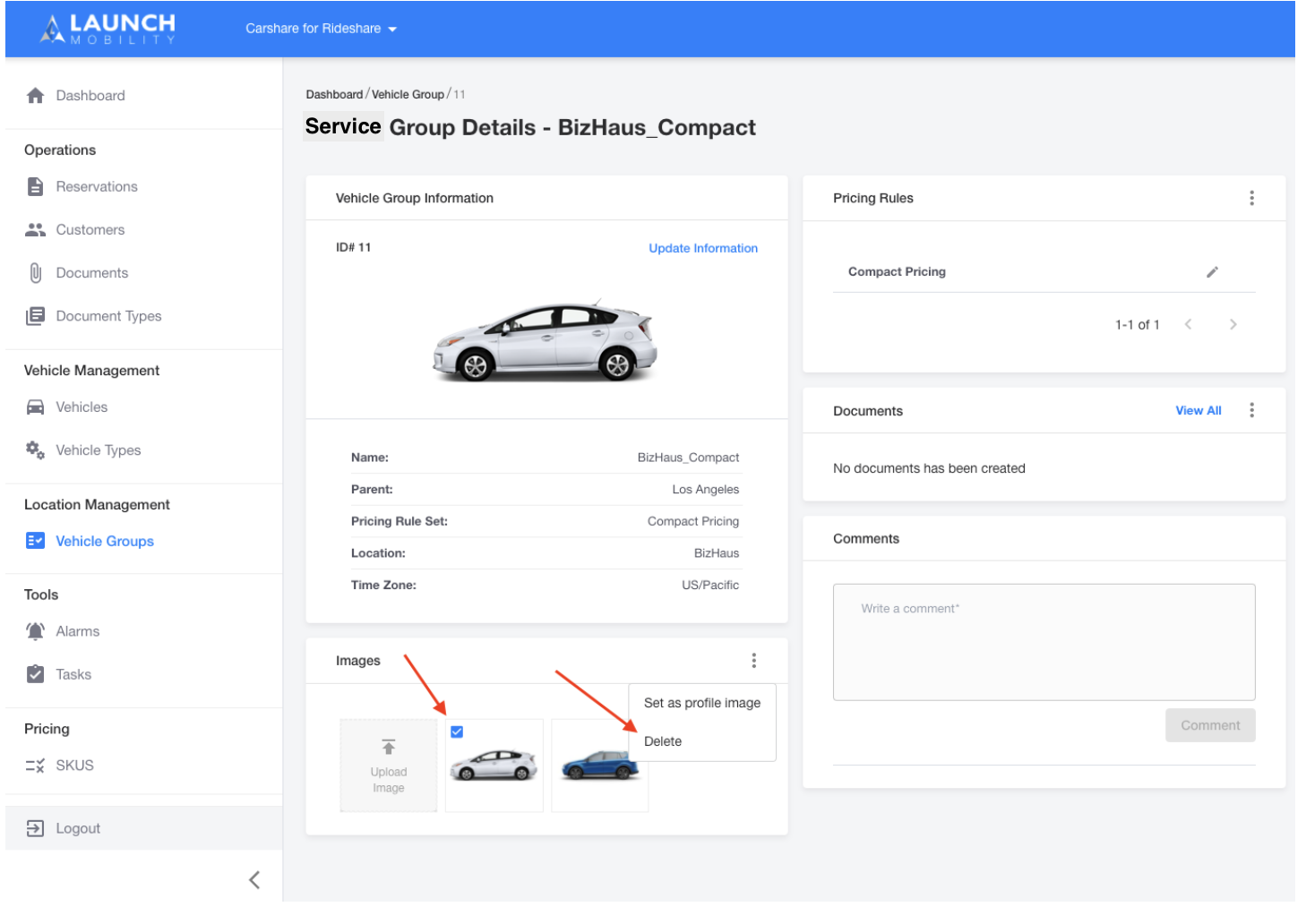
-1.png?width=200&height=51&name=LM_NuBlu_Horiz_Hi%20(1)-1.png)