How to Assign NFC Cards
Near-Field Communication (NFC) communication is one of the available methods within certain vehicle telematics systems for providing access to vehicles. The LM platform offers an integration in which NFC devices can be associated with offline reservations (as opposed to driver reservations) to enable technicians, operators, or third party vendors (rather than drivers) who support fleet operations to access vehicles for maintenance or cleaning.
This article describes how to associate a specific NFC device with a particular user. To see more information on how to create a reservation that would use a NFC device for accessing the vehicle (rather than the driver app), please see How to Create a Car Share Reservation and verify that the user for whom the reservation is being created is an employee/non-customer user.
NFC Device Assignment via Mission Control- Within Mission Control, when viewing the navigation bar on the left, enter the “Employees” module within the “Organization” section.
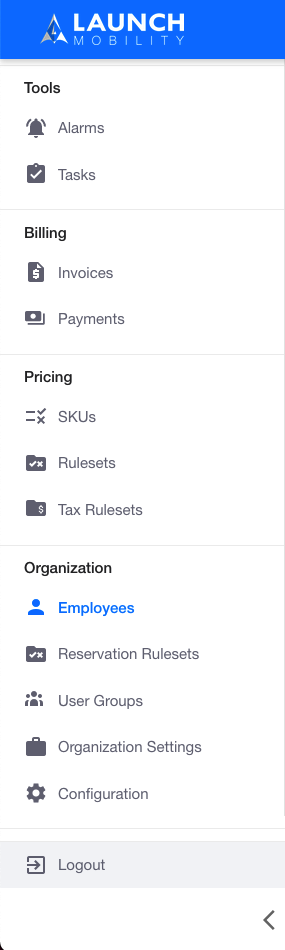
- Within the list of non-customer users, select the target user to whom the NFC device should be assigned to, and view their user details.
- Within the “User Info” widget, select the three dots to expand the menu. Within this menu, select the option to “Assign NFC Card.”
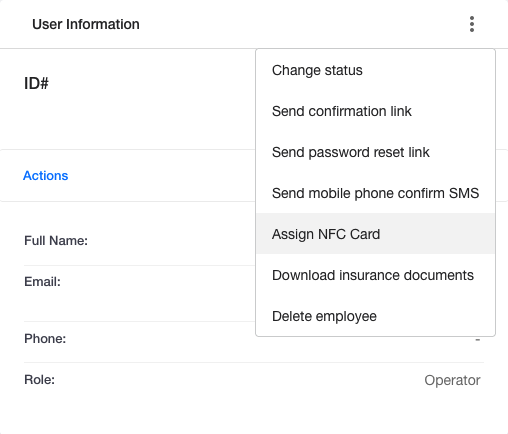
- This should bring up a dialogue in which the NFC device identifier can be input for the system to associate with the user.
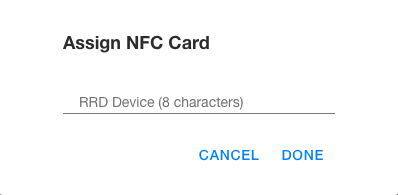
- Within this field, input the identifier of the NFC device that will be assigned to this user. This can be typically found by using a NFC reader (e.g., an app installed on a mobile phone, assuming that the phone supports NFC technology) on the NFC device.
- Once the action has been successfully completed, the NFC device may be handed off to the user to access vehicles as needed.
NFC devices are specific to the service in which they were assigned to a user. The same NFC device may be assigned to the same user across multiple services (in the case of a multi-service hierarchy), but a user may only have one NFC device per service at any given time. For NFC access to work, the NFC device and reservation must be associated with the user in the same service.
As an example, if User X has access to Service A and Service B, and NFC Card 1 was only associated with User X in Service A, User X will NOT be able to use NFC Card 1 for a reservation created for them in Service B. For User X to access the Service B reservation, NFC Card 1 must be associated with User X in Service B as well.
-1.png?width=200&height=51&name=LM_NuBlu_Horiz_Hi%20(1)-1.png)