How to Block or Suspend Drivers
If your organization has trouble with a driver who has had too many incidents and you want to revoke their access you can either block or suspend the user.
Block - This suspends the user’s access. The user is unable to log into their account unless they are unblocked by an Admin in Mission Control. This is best used for drivers who you do not want accessing the platform.
Suspend - Temporarily limits account access, the user is still able to make some changes to their profile.
Block/Suspend a Driver
-
Log into http://control.launchmobility.com
-
In Service View, navigate to “Customers” in the navigation menu.
-
Search for driver who's access you would like to update.
-
On the driver’s account page, click on “Actions” → Change Status.
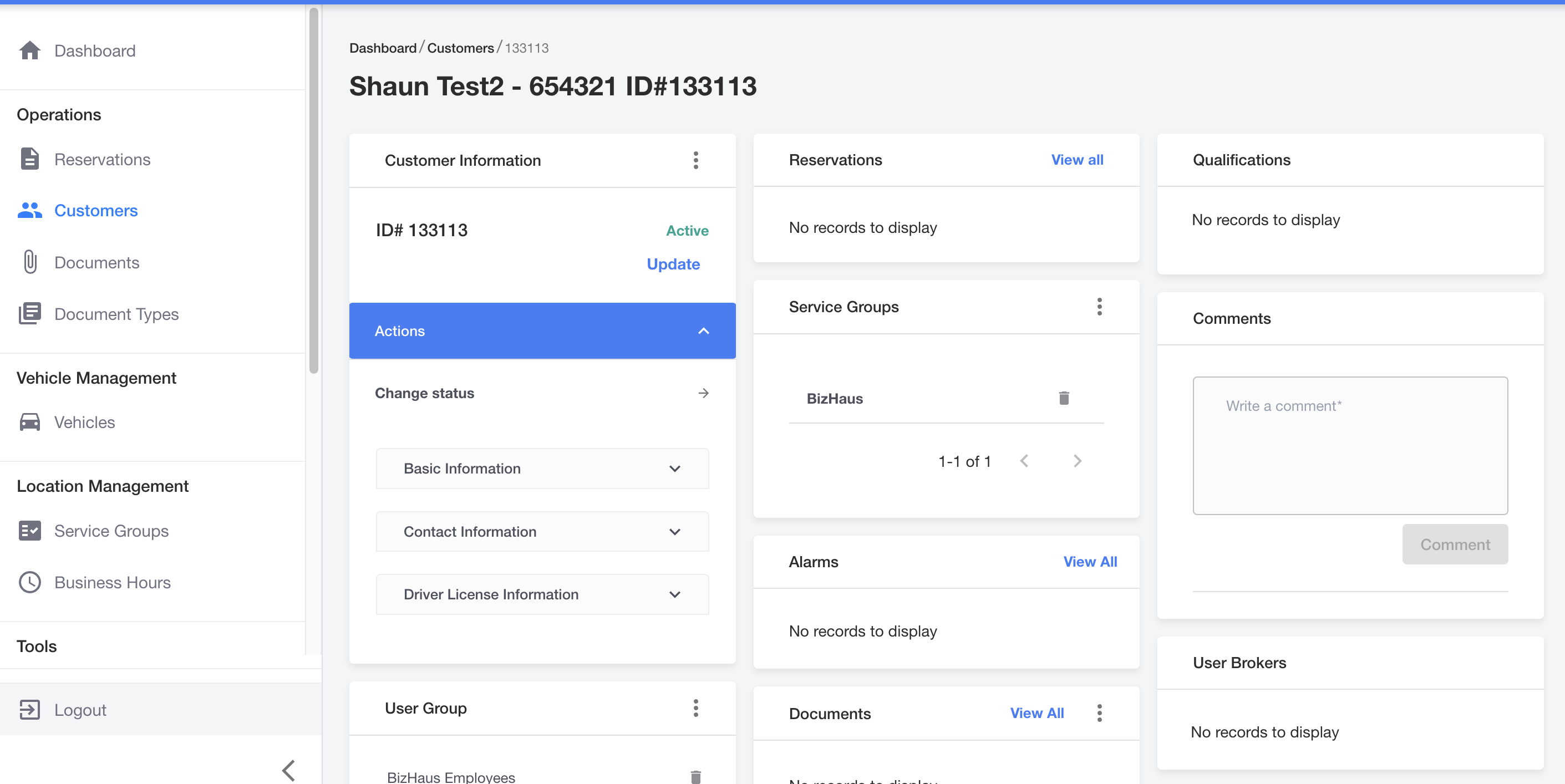
5. Select the Updated Status. Select a Reason for Suspending or Blocking the user.
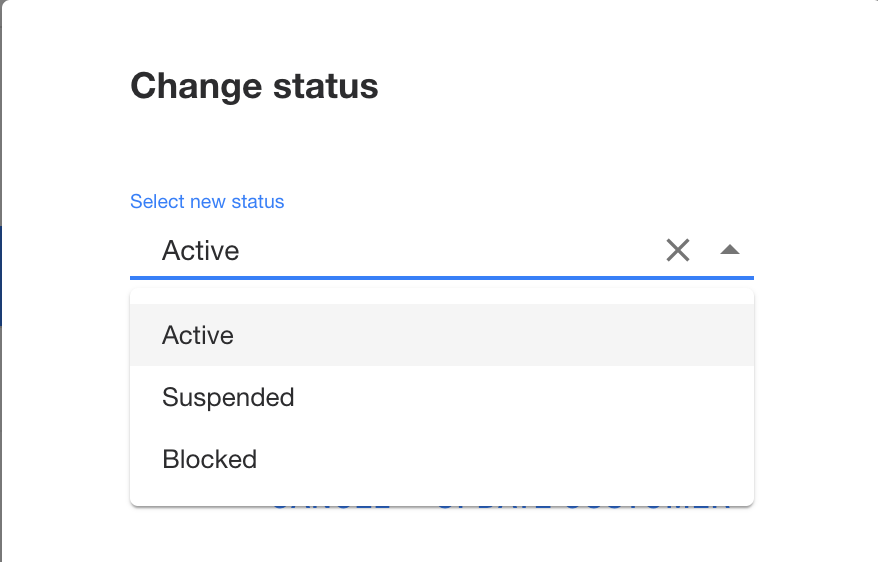
Once a user is blocked or suspended you can update their status back to ‘active' in the future.
-1.png?width=200&height=51&name=LM_NuBlu_Horiz_Hi%20(1)-1.png)