How to Create an Administrative User
In the Launch Mobility platform, you’ll encounter both end users (customers) and administrative users (employees or organization users). This article will show you how to create profiles for your employees.
Instructions
- In Owner view, locate the “Organization” section in the navigation menu, then select “Employees”.
- Click the “Create Employee” button.
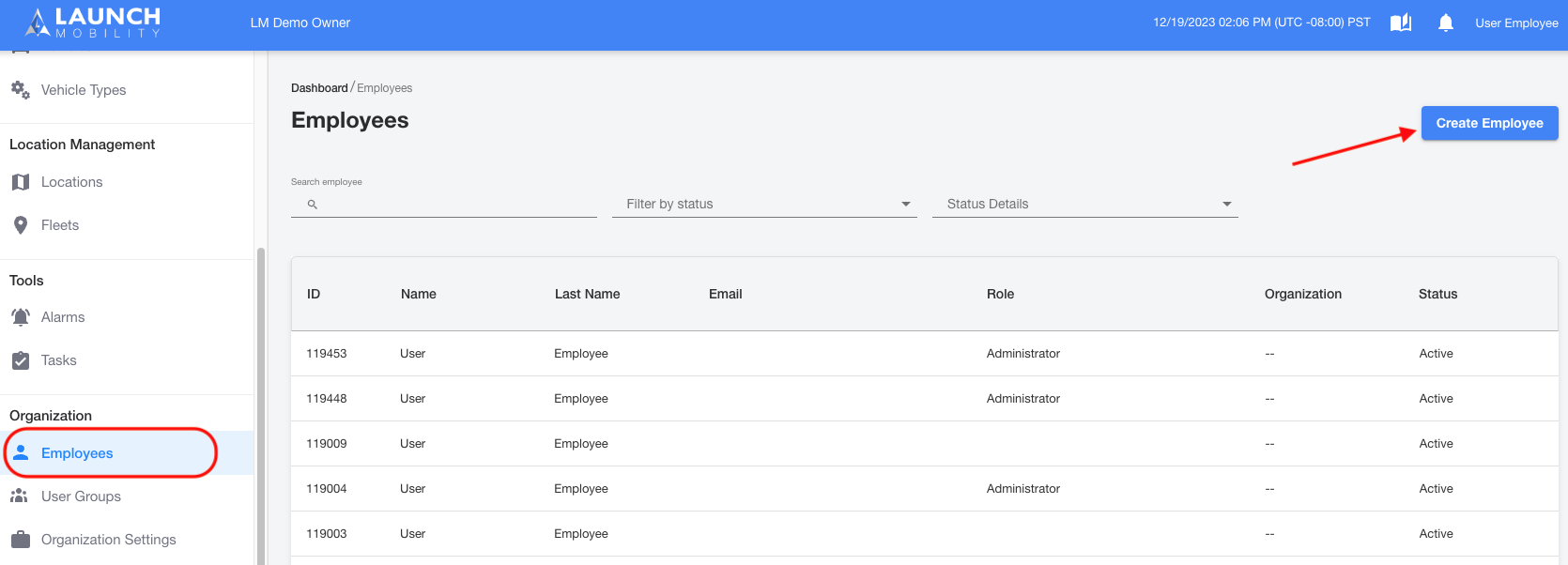
- Fill out the new user’s information. Choose a User Group (this controls the user's visibility to vehicles on the platform) from the available drop down list. Then click the “Create Employee” button.
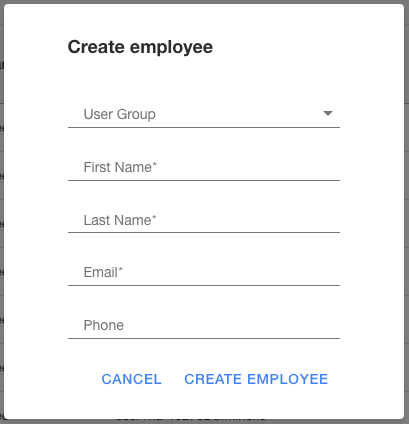
- The user will receive an invitation email. This email will allow them to set up a password for their account.
-1.png?width=200&height=51&name=LM_NuBlu_Horiz_Hi%20(1)-1.png)