Invers Troubleshooting (Invite user to FleetControl)
For Launch Mobility to access and analyze the telematic information that the Organization is receiving, the organization's administrator needs to create a user in the Fleet Control Portal.
Steps:- Log in to Fleet Control portal
- Select
Administrationfrom the top menu - Select
User Managementfollowed byInvite User to Fleet.
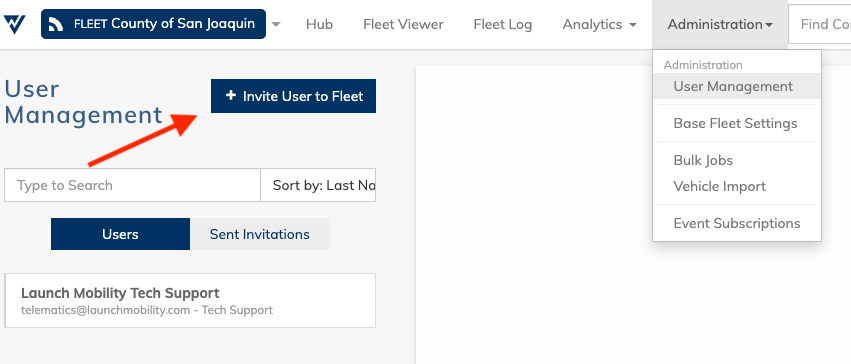
- Fill out the Invite New User form, invite Launch Mobility using telematics@launchmobility.com
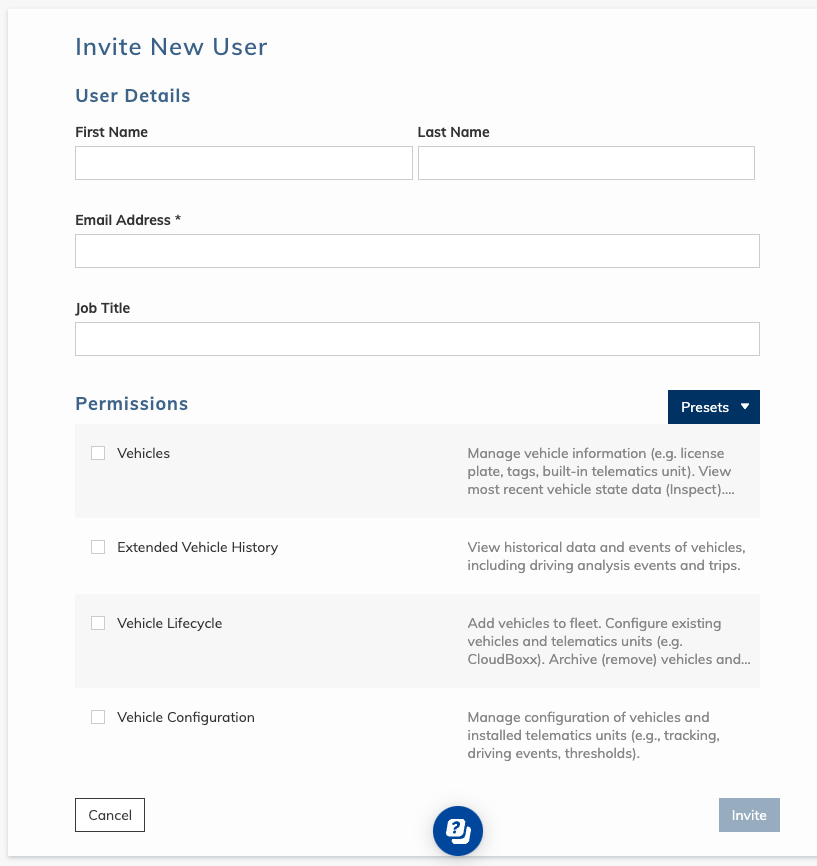
If you have any further questions please contact your CX Team.
-1.png?width=200&height=51&name=LM_NuBlu_Horiz_Hi%20(1)-1.png)