How to use the Key Fob feature
How to use the Key fob feature
This feature was designed to determine whether the system needs to confirm that the car keys are in the key fob holder before allowing the reservation to be ended.
Requirements:- Hardware ➝ Use an Invers Key fob holder.
- Software ➝Activate the Keyfob toggle within the broker information section (Vehicle view).
Please be aware that this procedure must be performed separately for each specific vehicle to verify the presence of the key.
- Navigate to Mission Control and select "Vehicles" located within the Vehicle management section.
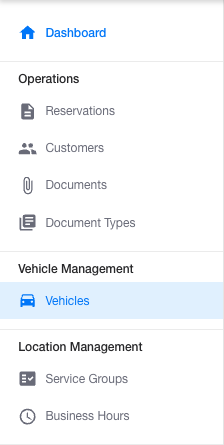
- Locate the vehicle you intend to activate this feature for by searching its name or ID. Additionally, you can refine your search by filtering based on status or service group.
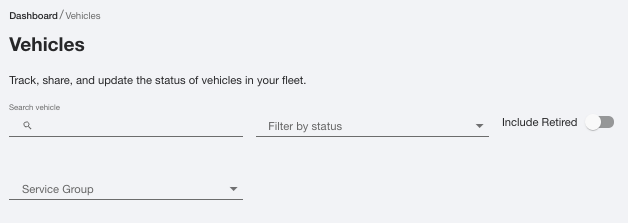
- Select the specific vehicle, this will open the vehicle view. Within this view, locate the Broker section. Click on 'More Info'
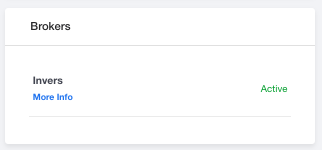
- Enable it.
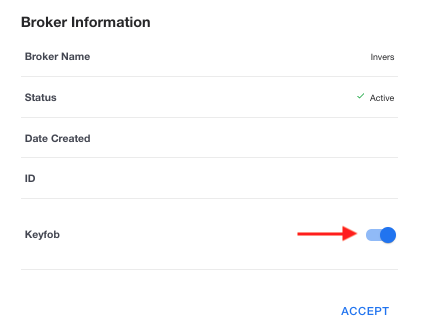
- Once the feature has been enabled, if a customer attempts to end a reservation without the key being in the keyholder, they will receive the following message in the app.
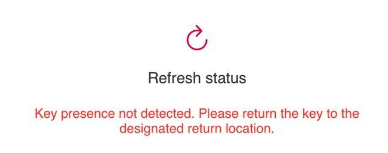
-1.png?width=200&height=51&name=LM_NuBlu_Horiz_Hi%20(1)-1.png)