Integrating your Stripe Account
Integrating your Stripe Account
This page will describe the steps needed to connect your service to Stripe.
API Keys
-
Log into your Stripe account
-
Navigate to the API Keys page
-
Click on “Create Secret Key”
-
Copy the “Secret key”
- NOTE: You will only be able to see this key once. Store in a safe place.
-
Copy the “Publishable key”
-
Provide both keys to Launch Mobility
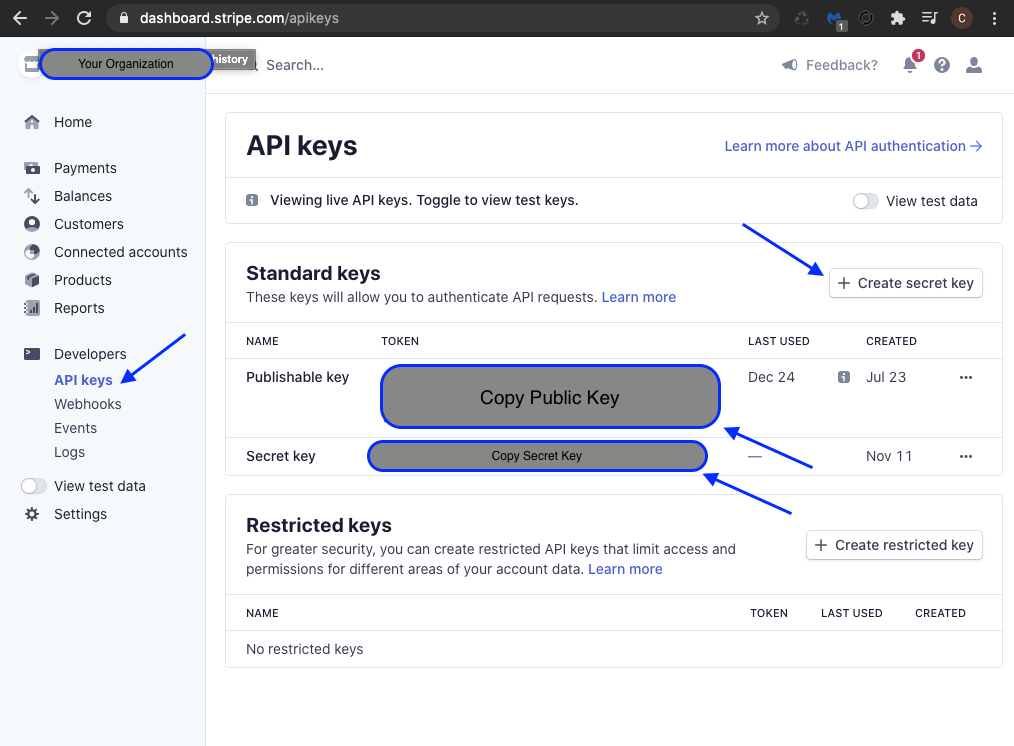
Webhooks
-
Log into your Stripe account
-
Navigate to the Webhooks page
-
Click on “Add Endpoint” from “Endpoints receiving events from your account“
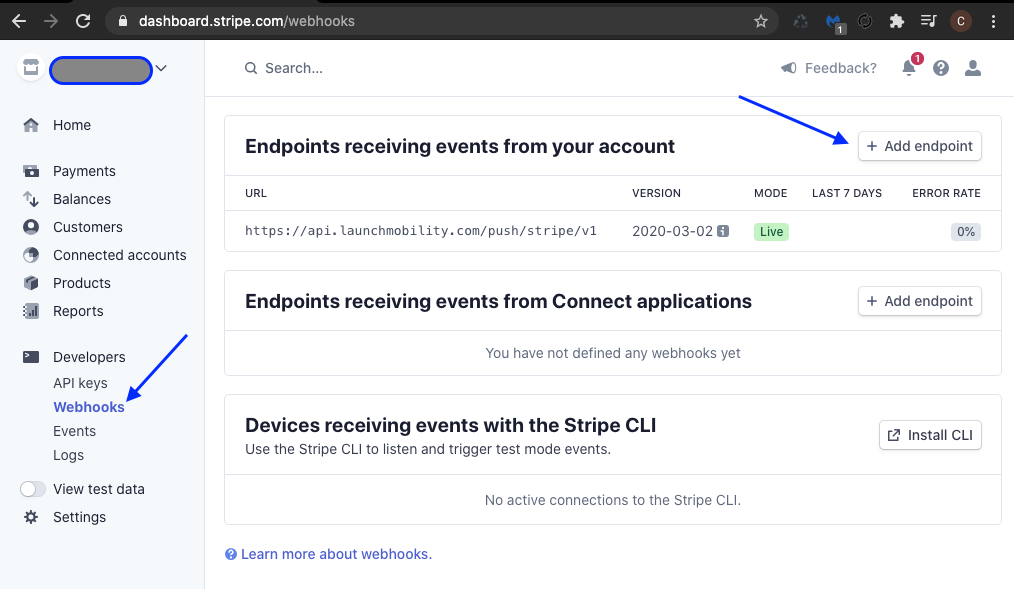
-
Enter the Webhook information:
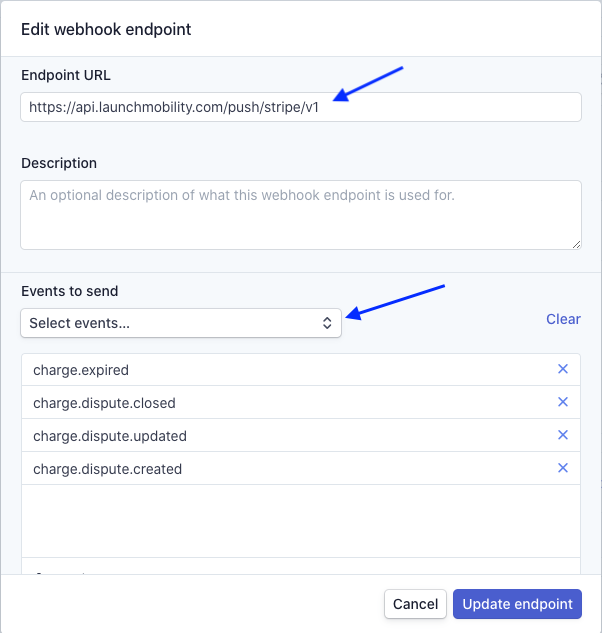
-
Enter the endpoint URL:
- https://api.launchmobility.com/push/stripe/v1
-
Select the events to send:
-
charge.expired
-
charge.dispute.closed
-
charge.dispute.updated
-
charge.dispute.created
-
charge.succeeded (if ACH payments allowed)
-
-
Click on “Add Endpoint”. The dialog box will close.
-
-
On the “Signing Secret” press on the “Click to reveal” button
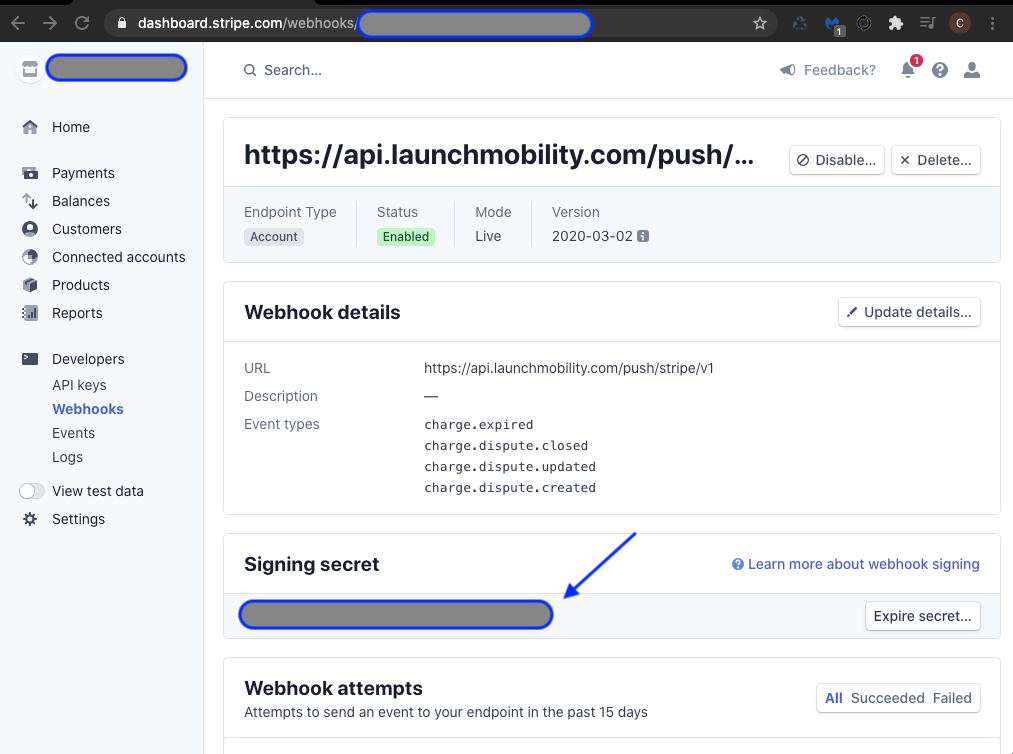
-
Copy the “Secret Key”
-
Provide key to Launch Mobility
-1.png?width=200&height=51&name=LM_NuBlu_Horiz_Hi%20(1)-1.png)