NFC Card Driver Flow
This documentation is meant to clarify the NFC card flow for drivers. This is very useful information for new drivers who will use an NFC card on a regular basis.
DescriptionNFC (Near Field Communication) cards allow drivers to start reservations and lock/unlock vehicles, ensuring quick and reliable vehicle access.
- NFC Card: An NFC card is a type of contactless smart card that uses radio-frequency technology to exchange data with compatible readers. In this case, when users tap the card against the RFID (Radio Frequency Identification) reader in the vehicle door, they will be able to start reservations and lock/unlock a vehicle.
Purpose
- Enable Seamless Vehicle Access: Provide drivers with a fast and offline-capable method to access vehicles, independent of mobile app installation or connectivity issues.
- Optimize Reliability in Challenging Environments: Address potential network reliability challenges by offering an offline-capable NFC-based solution, ensuring robust vehicle access without dependence on cellphone connectivity.
Benefits
- Improved Driver and Admin Experience: Simplifies the vehicle access process for drivers, ensuring quick entry if their mobile device isn't available.
- Enhanced Reliability and Resiliency: Reduces dependency on potentially unreliable network conditions by allowing NFC cards to function offline for starting reservations and locking/unlocking vehicles.
Limitations
- No Support for Ending Reservations with NFC Cards: NFC cards cannot be used to end reservations, ensuring that workflows are completed through app-based or admin-assisted methods for consistent reservation management.
Flow
- Reservation Creation
A reservation needs to be created in either the mobile app or the web reservation app (WRA) prior to accessing the vehicle using an NFC card.
- Start Reservation
A reservation can be started in the mobile app, in the WRA or by tapping the NFC card on the RFID reader installed in the vehicle.
- Locking/Unlocking the Vehicle
During an ongoing reservation an NFC card can be used to lock and unlock a vehicle by tapping it on the RFID reader.
- End Reservation
Ending a reservation using the NFC card isn't currently supported. In order to end a reservation a driver must either use the mobile app or the WRA. An admin can also end a reservation on a driver's behalf in Mission Control.
Below is a diagram showing the flow for an NFC card during our reservation flow.
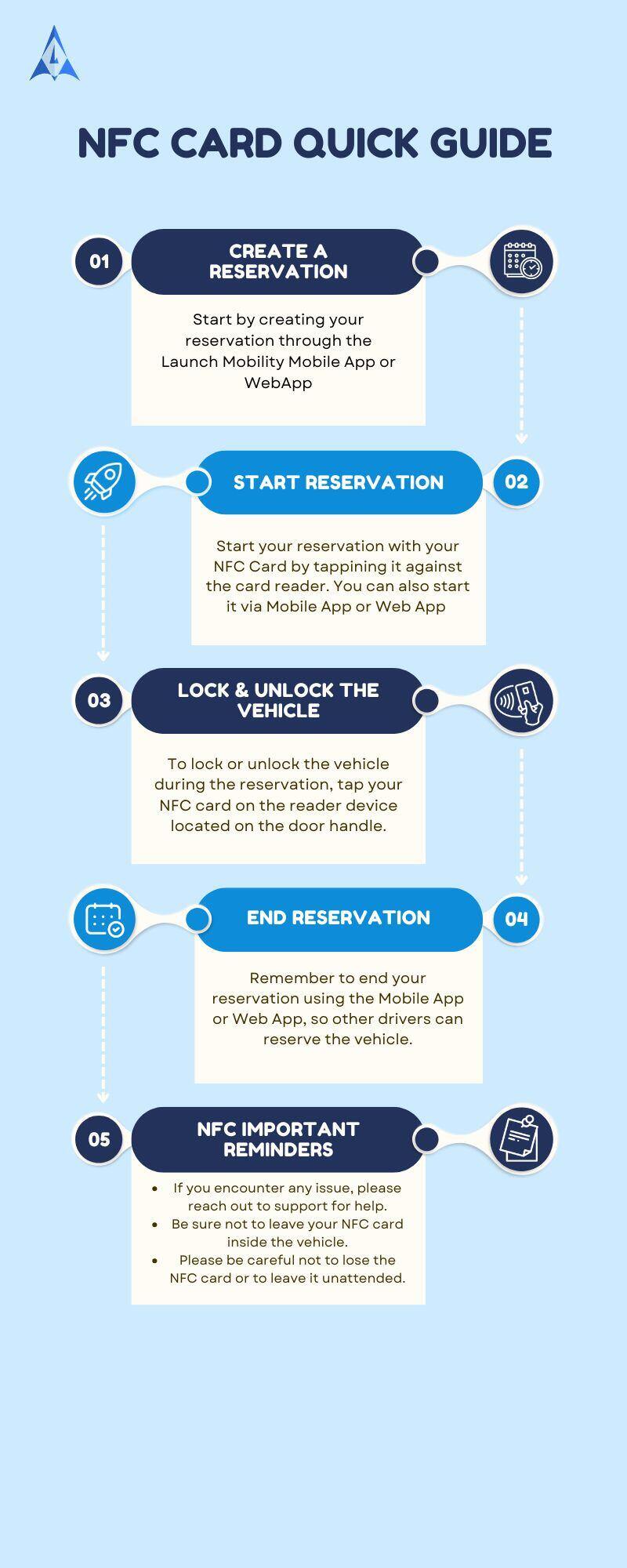
-1.png?width=200&height=51&name=LM_NuBlu_Horiz_Hi%20(1)-1.png)