Tech App Guide
Overview:
The Tech App is designed for technicians, administrators, or general employees, enabling them to access vehicles and create reservations regardless of the vehicle's status. To access this Tech App view, users must first be set up as administrative users in Mission Control and granted administrator privileges.
Summary/Step-by-Step Instructions:
Once you've gained access to the app, you'll encounter the following options:
Reservation: This feature empowers you to create reservations for any available vehicles. You can search by VIN, Vehicle ID, License Plate, or Vehicle name.
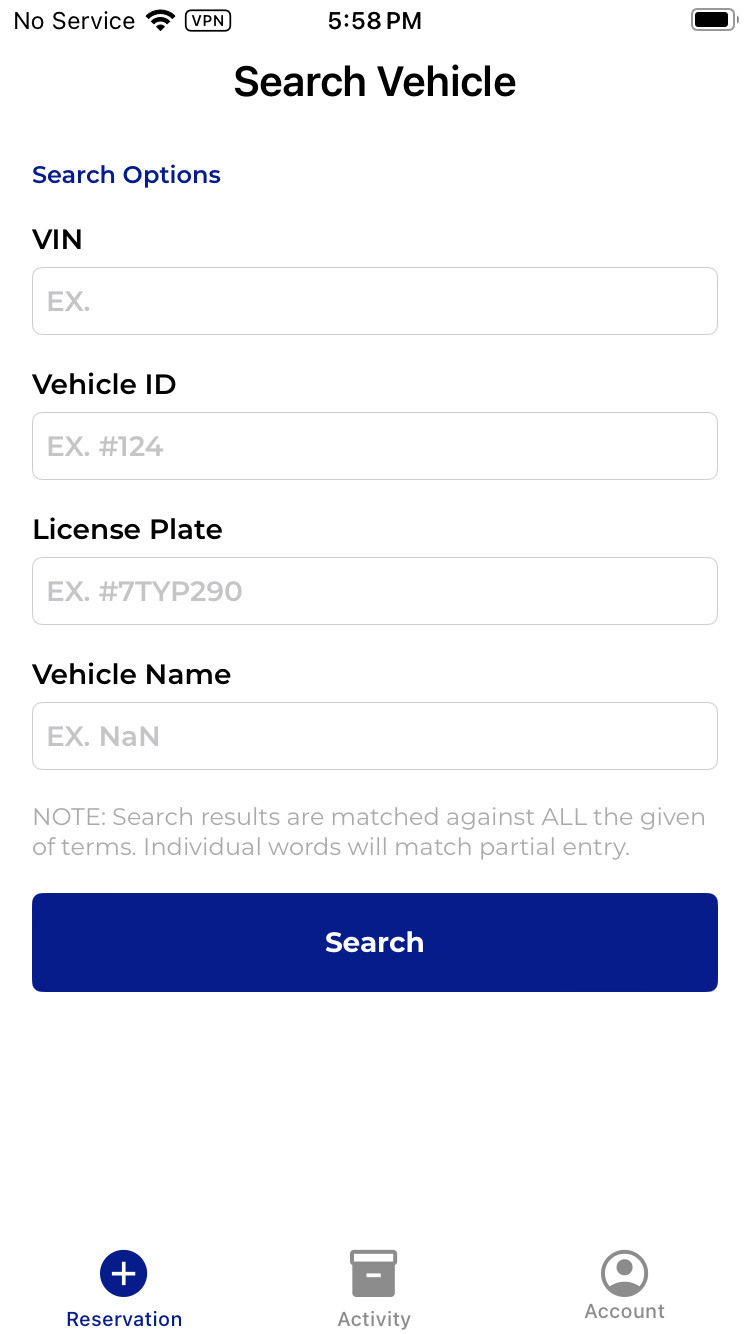 )
)
Note that vehicle selection is based on your GPS location to ensure proximity.
Activity: This section provides a comprehensive overview of reservation history, allowing you to filter between active and past reservations. Within the activity reservations, tapping on a created reservation enables you to perform actions such as check-in, check-out, connect to the vehicle, start, and end reservations.
| 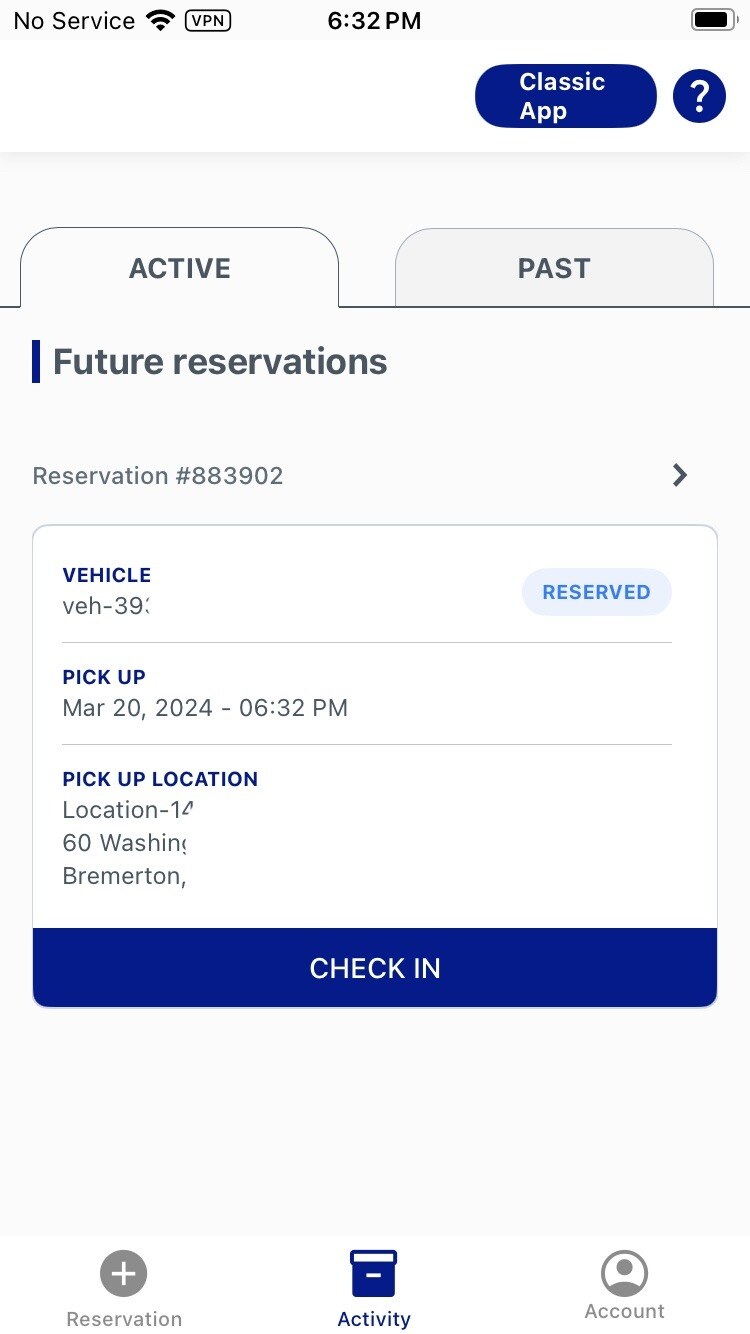 |
| 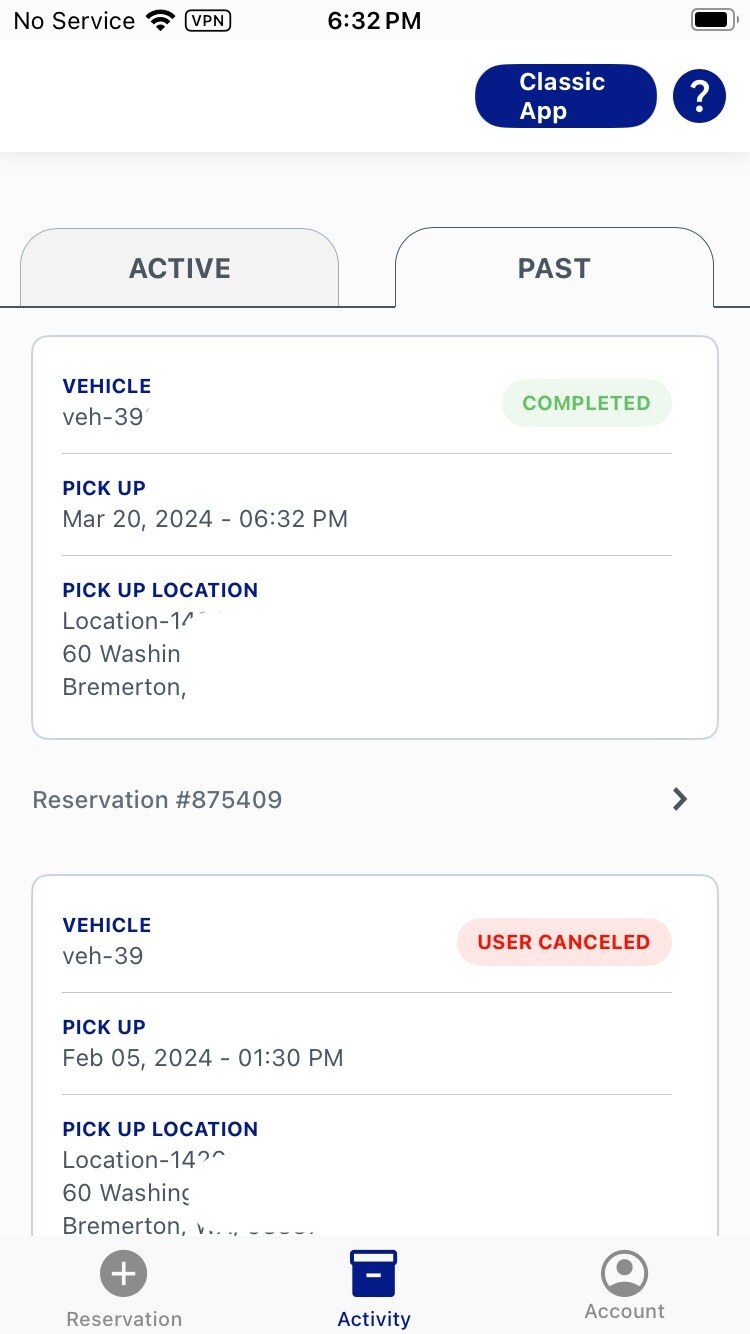 | | ---| --- |
| | ---| --- |
Account: Here, you'll find basic user information, along with convenient links to helpful resources, the Library, Legal information, and the option to log out from the app.
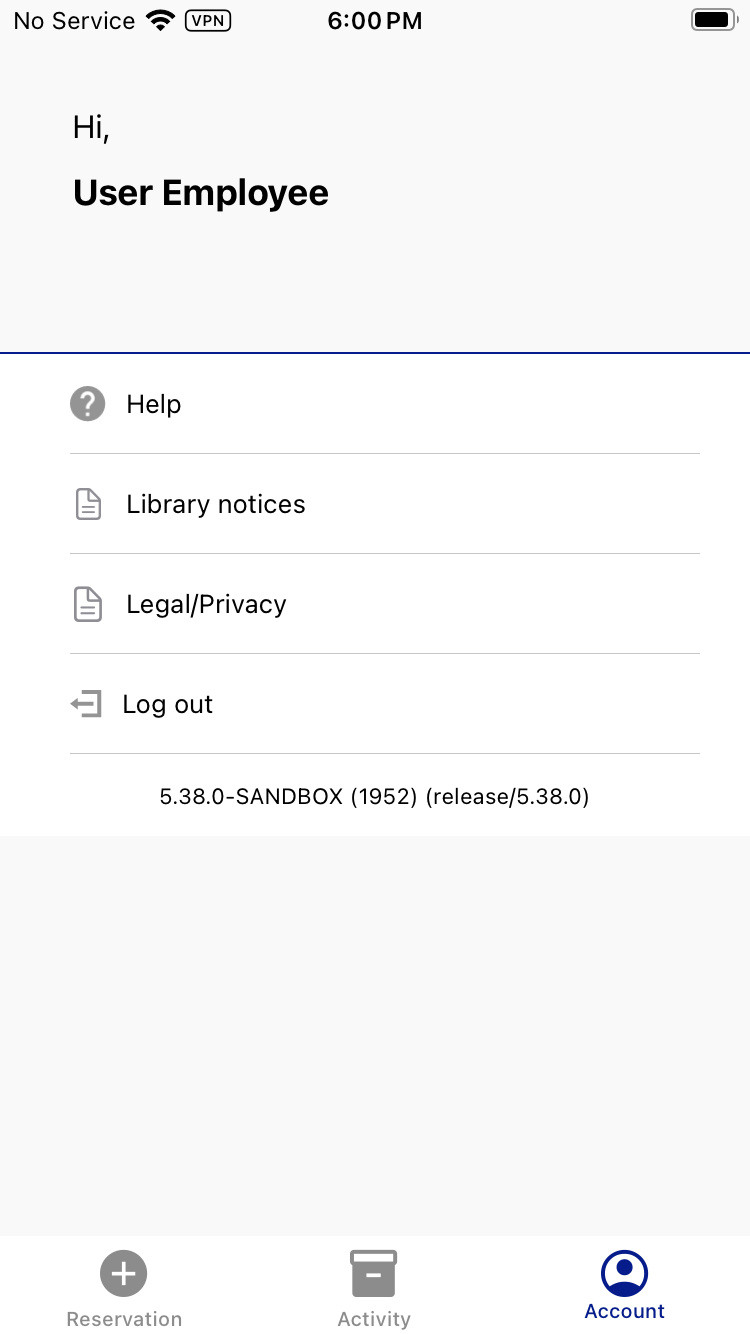
If you have any additional questions, don’t hesitate to contact us.
-1.png?width=200&height=51&name=LM_NuBlu_Horiz_Hi%20(1)-1.png)